Loading
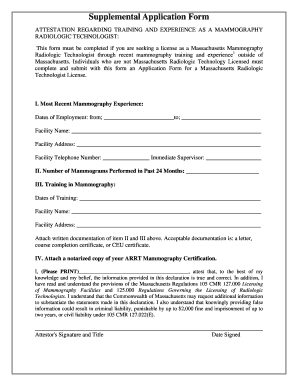
Get Blank Attestation Form
How it works
-
Open form follow the instructions
-
Easily sign the form with your finger
-
Send filled & signed form or save
How to fill out the Blank Attestation Form online
Filling out the Blank Attestation Form online can be a straightforward process when you have clear guidance. This form is essential for those seeking licensure as a Mammography Radiologic Technologist in Massachusetts, particularly for individuals with recent training and experience outside the state.
Follow the steps to successfully complete the form.
- Press the ‘Get Form’ button to access the Blank Attestation Form and open it in your preferred editor.
- In the section labeled 'Most Recent Mammography Experience', provide the dates of employment by filling in the 'from' and 'to' fields. Enter the name of the facility, its address, and the facility's telephone number. Also, provide the name of your immediate supervisor in the appropriate field.
- Next, indicate the number of mammograms you have performed in the past 24 months in the designated field.
- For the 'Training in Mammography' section, enter the dates of your training and the facility name. Also, fill in the facility address. It is necessary to attach documentation supporting the number of mammograms performed and your training. Acceptable documents include a letter, course completion certificate, or CEU certificate.
- Attach a notarized copy of your ARRT Mammography Certification as required.
- Finally, print your name in the attestation section, check that all provided information is accurate, and sign the document. Include the date you signed the form.
- After completing the form, save your changes, download or print the document for your records, or share it as required.
Complete your Blank Attestation Form online today and take the next step toward your licensure.
To write a self-attestation, start by clearly stating your full name and relevant personal information. Include a declaration that specifies what you are attesting to, such as the contents of a Blank Attestation Form. Finally, sign and date the document to affirm its validity and authenticity.
Industry-leading security and compliance
US Legal Forms protects your data by complying with industry-specific security standards.
-
In businnes since 199725+ years providing professional legal documents.
-
Accredited businessGuarantees that a business meets BBB accreditation standards in the US and Canada.
-
Secured by BraintreeValidated Level 1 PCI DSS compliant payment gateway that accepts most major credit and debit card brands from across the globe.


