Loading
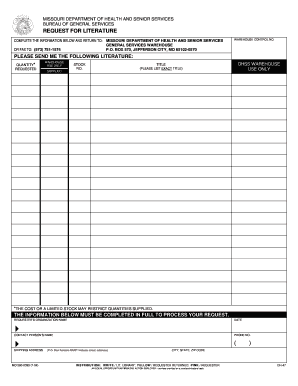
Get Dh 47 Form
How it works
-
Open form follow the instructions
-
Easily sign the form with your finger
-
Send filled & signed form or save
How to fill out the Dh 47 Form online
Completing the Dh 47 Form online can facilitate your request for literature from the Missouri Department of Health and Senior Services. This guide provides a clear, step-by-step approach to ensure that you fill out the form accurately and efficiently.
Follow the steps to successfully complete the Dh 47 Form.
- Press the ‘Get Form’ button to access the form and open it in the online editor.
- Enter the quantity of literature you are requesting in the designated field. Be aware that costs or limited stock may impact the quantity supplied.
- In the ‘Title’ field, clearly list the exact titles of the literature you wish to obtain.
- Fill in your organization’s name in the requester’s organization name section.
- Provide the current date in the relevant section.
- Input the name of the contact person who will be responsible for this request.
- Add your complete shipping address, ensuring to include both the street address and the P.O. Box, if applicable.
- Enter your phone number for contact purposes in the provided field.
- Lastly, review all the information entered to ensure accuracy, then save your changes. You can download, print, or share the completed form as needed.
Complete your documents online today for a smoother processing experience.
Industry-leading security and compliance
US Legal Forms protects your data by complying with industry-specific security standards.
-
In businnes since 199725+ years providing professional legal documents.
-
Accredited businessGuarantees that a business meets BBB accreditation standards in the US and Canada.
-
Secured by BraintreeValidated Level 1 PCI DSS compliant payment gateway that accepts most major credit and debit card brands from across the globe.


