Loading
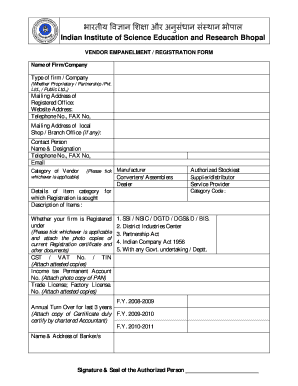
Get Vendor Registration Form - Iiser Bhopal 2020-2025
How it works
-
Open form follow the instructions
-
Easily sign the form with your finger
-
Send filled & signed form or save
How to fill out the Vendor Registration Form - IISER Bhopal online
This guide provides a comprehensive overview of filling out the Vendor Registration Form for IISER Bhopal online. It is designed to help users navigate each section of the form clearly and effectively.
Follow the steps to complete the registration form effortlessly.
- Press the 'Get Form' button to access the Vendor Registration Form and open it in your preferred online editor.
- Begin with entering your firm's name in the corresponding field. Ensure that the name matches the legal registration of your business.
- In the 'Type of firm/Company' section, select the appropriate option that best describes your business structure, whether it is Proprietary, Partnership, Private Limited, or Public Limited.
- Fill in the mailing address of your registered office. If you have a local shop or branch office, provide its mailing address as well.
- Enter the website address, telephone number, and fax number of your firm for easy contact reference.
- Designate a contact person by providing their name and designation along with their contact information including telephone, fax, and email.
- Indicate the category of vendor applicable to your business. You can choose multiple categories such as Manufacturer, Dealer, Supplier, etc.
- Detail the specific items for which you are seeking registration, ensuring to provide clear descriptions for the items.
- Provide your firm's registration details, checking appropriate boxes for SSI, NSIC, and other registrations. Attach the relevant photocopies of current registration certificates.
- Input your CST/VAT number and Income Tax Permanent Account Number (PAN), attaching necessary documents as required.
- Report the annual turnover for the last three fiscal years, attaching a certificate duly certified by a chartered accountant.
- Include the name and address of your banker, along with the bank account number and RTGS details.
- For manufacturers, specify your authorized dealers or distributors and provide their contact information if applicable.
- Complete the 'blacklisting' section by indicating whether your firm has been blacklisted by any organizations and attach any necessary notarized certificates.
- Confirm if payment after delivery and installation is acceptable. Check if technical literature and product catalogues are attached.
- Fill in the registration application form fee and provide details of the Demand Draft (D.D.) as required.
- Review everything to ensure accuracy. Once completed, save your changes, download a copy, print it for your records, or share it as needed.
Start filling out your Vendor Registration Form online today for a smooth registration process.
Admission offers to any candidate will be given strictly based on the following factors: seat availability at each IISER in the current allocation round, IAT rank obtained by the candidate OR JEE/KVPY rank (as applicable), IISER preferences given by the candidate, and. the category to which the candidate belongs.
Industry-leading security and compliance
US Legal Forms protects your data by complying with industry-specific security standards.
-
In businnes since 199725+ years providing professional legal documents.
-
Accredited businessGuarantees that a business meets BBB accreditation standards in the US and Canada.
-
Secured by BraintreeValidated Level 1 PCI DSS compliant payment gateway that accepts most major credit and debit card brands from across the globe.


