Loading
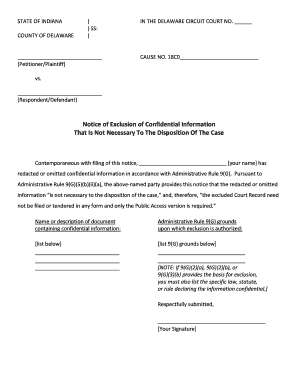
Get Notice Of Exclusion Of Confidential Information That Is Not ... 2020-2025
How it works
-
Open form follow the instructions
-
Easily sign the form with your finger
-
Send filled & signed form or save
How to fill out the Notice Of Exclusion Of Confidential Information That Is Not ... online
This guide provides a clear and supportive approach to filling out the Notice Of Exclusion Of Confidential Information That Is Not ... online. Follow these steps to ensure accurate completion of the form, while adhering to necessary legal protocols.
Follow the steps to complete the form accurately and efficiently.
- Press the ‘Get Form’ button to obtain the notice form and open it in your preferred editor.
- Begin by filling in the details for the petitioner or plaintiff, as indicated at the top of the form. Provide your full name in the designated space.
- Next, locate the section where you will identify the case number. Enter the Delaware Circuit Court number and the corresponding cause number accurately.
- Proceed to the section identifying the respondent or defendant. Write in the full name of the party you are addressing in the notice.
- In the provided space, fill in your name where it states "Contemporaneous with filing of this notice, [your name] has redacted or omitted confidential information...".
- Identify the document containing the confidential information by providing its name or a brief description in the specified area.
- List the grounds for exclusion as per Administrative Rule 9(G). Include relevant details that justify the exclusion of confidential information.
- If applicable, specify any specific law, statute, or rule in connection with Administrative Rule 9(G) that gives the basis for exclusion.
- Sign the form where indicated, ensuring your signature clearly displays your name.
- For the certificate of service, indicate the date you are filing the notice and the method of service. List the names and addresses of individuals or counsel served.
- Finally, review all completed sections for accuracy and clarity before taking steps to save the document. You may download, print, or share the completed form as necessary.
Complete your documents online with confidence by following these steps.
The exclusions of confidential information typically include any information that is publicly available or disclosed through other legitimate means. They also cover data that has been independently developed or lawfully received from third parties. Familiarizing yourself with exclusions mentioned in the Notice Of Exclusion Of Confidential Information That Is Not can prevent misunderstandings in your agreements.
Industry-leading security and compliance
US Legal Forms protects your data by complying with industry-specific security standards.
-
In businnes since 199725+ years providing professional legal documents.
-
Accredited businessGuarantees that a business meets BBB accreditation standards in the US and Canada.
-
Secured by BraintreeValidated Level 1 PCI DSS compliant payment gateway that accepts most major credit and debit card brands from across the globe.


