Loading
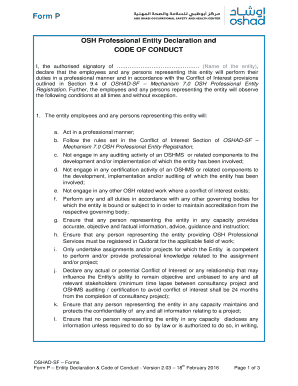
Get Oshad Registration 2020-2026
How it works
-
Open form follow the instructions
-
Easily sign the form with your finger
-
Send filled & signed form or save
How to fill out the Oshad Registration online
Filling out the Oshad Registration online is a crucial step for entities seeking to comply with the Occupational Safety and Health Authority directives. This guide provides a clear and structured approach to assist you in navigating the registration process effectively.
Follow the steps to complete your Oshad Registration online.
- Press the ‘Get Form’ button to retrieve the Oshad Registration document and open it for editing.
- In the provided spaces, enter the name of your entity at the start of the declaration section. Ensure that the name matches your legal documents for accuracy.
- Review the Code of Conduct outlined in the document. Ensure that you understand and acknowledge the responsibilities listed. This declaration reinforces your commitment to following the standards set by Oshad.
- Complete the section that requests the entity name and trade license number. This information is essential for validating your registration and must be accurate.
- Designate an authorized signatory by providing their full name and designation. This person will be responsible for the information being declared.
- Secure your company's stamp beside the signatory section, ensuring it is visibly displayed for authenticity.
- Review all entries for correctness and completeness. It is crucial to ensure that no fields are left blank and that all statements accurately reflect your entity's practices.
- Sign and date the document in the designated fields. Ensure that the date reflects your submission timeline.
- Once all sections are filled out, you may save your changes, download the form for your records, print a physical copy, or share it as necessary to your stakeholders or authorities.
Begin your Oshad Registration online today to ensure compliance and enhance your professional standing.
Al-adaa refers to compliance with local laws and regulations regarding health and safety standards. This concept is essential for businesses aiming for Oshad Registration. By understanding and implementing al-adaa, your company can enhance its safety measures and meet legal expectations.
Industry-leading security and compliance
US Legal Forms protects your data by complying with industry-specific security standards.
-
In businnes since 199725+ years providing professional legal documents.
-
Accredited businessGuarantees that a business meets BBB accreditation standards in the US and Canada.
-
Secured by BraintreeValidated Level 1 PCI DSS compliant payment gateway that accepts most major credit and debit card brands from across the globe.


