Loading
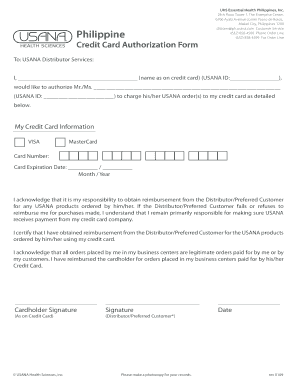
Get Usana Credit Card Authorization Form
How it works
-
Open form follow the instructions
-
Easily sign the form with your finger
-
Send filled & signed form or save
How to fill out the Usana Credit Card Authorization Form online
Filling out the Usana Credit Card Authorization Form online can be a straightforward process when approached step by step. This guide is designed to assist users in completing the form correctly and efficiently, ensuring all necessary information is provided.
Follow the steps to complete the Usana Credit Card Authorization Form online.
- Click the 'Get Form' button to access the Usana Credit Card Authorization Form and open it in your editor.
- In the designated field, enter your name exactly as it appears on your credit card. This ensures any authorization is correctly linked to your card.
- Input your USANA ID in the provided space. This identifier will connect your authorization directly to your account.
- In the next field, fill in the name of the person you are authorizing to charge to your credit card. Make sure to include their USANA ID for verification purposes.
- Select your credit card type from the provided options (VISA or MasterCard).
- Enter your credit card number carefully, ensuring accuracy to prevent transaction issues.
- Specify the expiration date of your credit card by filling in the month and year in the designated fields.
- Read the acknowledgment statements concerning reimbursement responsibilities and responsibilities for legitimate orders. Confirm your understanding as you proceed.
- Sign the form in the section labeled 'Cardholder Signature', ensuring the signature matches the one on your credit card.
- If applicable, have the distributor or preferred customer also sign the form in the designated area.
- After completing the form, you can save your changes, download a copy for your records, or print the form as needed.
Start filling out your Usana Credit Card Authorization Form online today.
Generating a credit card activation code usually involves contacting your card issuer or using their online activation service. Once you complete the required steps, the activation code will be provided. For businesses, using the Usana Credit Card Authorization Form can help keep track of all authorization processes, making management more efficient.
Industry-leading security and compliance
US Legal Forms protects your data by complying with industry-specific security standards.
-
In businnes since 199725+ years providing professional legal documents.
-
Accredited businessGuarantees that a business meets BBB accreditation standards in the US and Canada.
-
Secured by BraintreeValidated Level 1 PCI DSS compliant payment gateway that accepts most major credit and debit card brands from across the globe.


