Loading
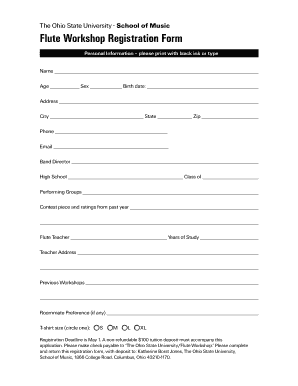
Get School Registration Form
How it works
-
Open form follow the instructions
-
Easily sign the form with your finger
-
Send filled & signed form or save
How to fill out the School Registration Form online
Filling out the School Registration Form online is an important step in securing your place in the desired workshop. This guide will provide you with a clear and step-by-step approach to ensure you complete the form accurately and efficiently.
Follow the steps to complete your registration form with ease.
- Click ‘Get Form’ button to obtain the form and open it in the editor.
- In the personal information section, print your name clearly using black ink or type it accurately. Provide your age, sex, and birth date.
- Fill in your address, including the city, state, and zip code. Ensure that your contact information, including your phone number and email address, is accurate.
- Enter the name of your band director, the high school you attend, and your graduating class year.
- List any performing groups you are part of and provide information about your contest piece and ratings from the past year.
- Indicate the name of your flute teacher and the number of years you have studied under them. Include the teacher's address as well.
- Share details about any previous workshops you have attended, if applicable.
- If you have a roommate preference, please indicate that in the designated field.
- Choose your t-shirt size from the options provided by circling one of the sizes: S, M, L, XL.
- Remember that the registration deadline is May 1, and a non-refundable $100 tuition deposit must accompany this application. Make checks payable to 'The Ohio State University/Flute Workshop.'
- After completing the form, you can save your changes, download the form, print it, or share it as needed.
Complete your School Registration Form online today!
designed School Registration Form should incorporate sections for the student's name, address, and emergency contacts, as well as information about their educational background. Be sure to include spaces for any relevant medical conditions and parental consent for various activities. Include these components to ensure the school can properly care for and educate the student.
Industry-leading security and compliance
US Legal Forms protects your data by complying with industry-specific security standards.
-
In businnes since 199725+ years providing professional legal documents.
-
Accredited businessGuarantees that a business meets BBB accreditation standards in the US and Canada.
-
Secured by BraintreeValidated Level 1 PCI DSS compliant payment gateway that accepts most major credit and debit card brands from across the globe.


