Loading
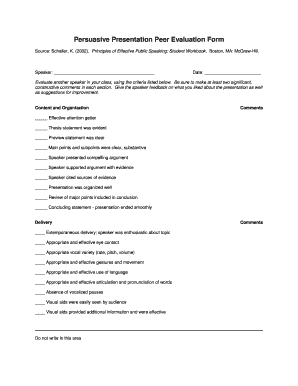
Get Peer Evaluation Form For Presentation
How it works
-
Open form follow the instructions
-
Easily sign the form with your finger
-
Send filled & signed form or save
How to fill out the Peer Evaluation Form For Presentation online
Filling out the Peer Evaluation Form For Presentation online can be an efficient way to provide constructive feedback to your peers. This guide will walk you through each section of the form, ensuring you understand how to provide valuable insights.
Follow the steps to complete the Peer Evaluation Form effectively.
- Click ‘Get Form’ button to obtain the form and open it in the editor.
- Begin by entering the speaker's name in the designated area provided at the top of the form.
- Next, input the date of the presentation in the specified field.
- In the 'Content and Organization' section, evaluate the presentation based on the criteria listed. Provide constructive comments for each criterion, ensuring at least two significant comments per item.
- Proceed to the 'Delivery' section and similarly assess the speaker's delivery aspects. Again, ensure to provide at least two constructive comments for each point listed.
- In the comments section, share your personal thoughts on what you enjoyed about the presentation, as well as constructive suggestions for improvement.
- Assign a grade to the presentation by marking your choice among A, B, C, D, or F in the designated area.
- Finally, enter your name in the appropriate field and input any points you would like to suggest for grading by the instructor.
- Once you have completed all sections, review your comments for clarity and accuracy.
- Save your changes, and then you can download, print, or share the completed form as needed.
Start filling out your Peer Evaluation Form online today to facilitate meaningful feedback!
Making a peer evaluation form involves several steps: define your assessment criteria, draft clear evaluation questions, and design the layout for user accessibility. To simplify this, consider utilizing a Peer Evaluation Form For Presentation that offers predefined sections, making the form easier to complete for your peers.
Industry-leading security and compliance
US Legal Forms protects your data by complying with industry-specific security standards.
-
In businnes since 199725+ years providing professional legal documents.
-
Accredited businessGuarantees that a business meets BBB accreditation standards in the US and Canada.
-
Secured by BraintreeValidated Level 1 PCI DSS compliant payment gateway that accepts most major credit and debit card brands from across the globe.


