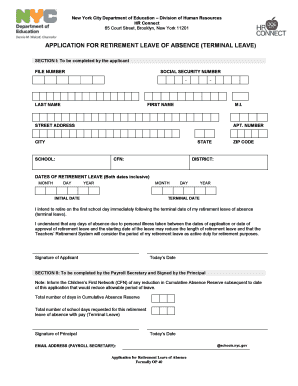
Get Doe Op 40 Form
How it works
-
Open form follow the instructions
-
Easily sign the form with your finger
-
Send filled & signed form or save
How to fill out the Doe Op 40 Form online
The Doe Op 40 Form is essential for individuals seeking a retirement leave of absence within the New York City Department of Education. This guide provides a step-by-step approach to completing the form online, ensuring that all necessary details are accurately provided for a smooth application process.
Follow the steps to complete the Doe Op 40 Form online effectively.
- Click ‘Get Form’ button to obtain the form and open it in the online editor.
- In Section I, input your file number and social security number. Then, fill in your last name, first name, middle initial, street address, apartment number, city, state, school name, CFN, zip code, and district. Be sure to provide complete and accurate information.
- Specify the dates for your retirement leave, including the initial date and terminal date. Ensure both dates are inclusive.
- Indicate your intention to retire on the first school day immediately following the terminal date of your retirement leave. Review the information you have provided for accuracy.
- Sign and date the form as the applicant in the designated area.
- Section II requires completion by the Payroll Secretary and signature from the Principal. Ensure they are informed about any reduction in the Cumulative Absence Reserve that might affect the leave.
- After completing all sections, save your changes. You can download or print the form for your records. If necessary, share the form with relevant parties.
Begin filling out your Doe Op 40 Form online today to ensure your retirement leave is processed smoothly.
Filling in a leave application form is a simple process. Begin with your personal details, including your name, position, and department. Indicate the leave type and the duration clearly, using the Doe Op 40 Form to ensure all necessary information is included. This careful completion can make your application stand out and increase the chances of approval.
Industry-leading security and compliance
-
In businnes since 199725+ years providing professional legal documents.
-
Accredited businessGuarantees that a business meets BBB accreditation standards in the US and Canada.
-
Secured by BraintreeValidated Level 1 PCI DSS compliant payment gateway that accepts most major credit and debit card brands from across the globe.


