Loading
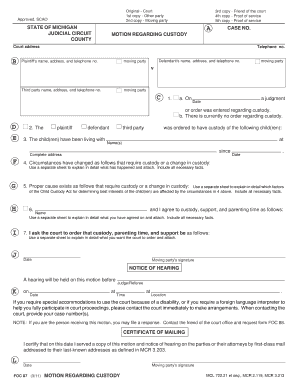
Get Foc 65
How it works
-
Open form follow the instructions
-
Easily sign the form with your finger
-
Send filled & signed form or save
How to fill out the FOC 65 online
This guide provides comprehensive instructions on filling out the FOC 65 form online. It is designed to assist users with little legal experience in navigating the document effectively.
Follow the steps to fill out the FOC 65 form successfully.
- Press the ‘Get Form’ button to obtain the FOC 65 form and open it in your online editor.
- Begin filling out the form by carefully entering your case number. Obtain this information from your existing court documents.
- Complete the boxes for the 'Plaintiff,' 'Defendant,' and if necessary, the 'Third Party.' Ensure that you copy the names exactly from your court documents.
- Determine whether there is an existing custody order by checking the appropriate box based on your court papers. Provide the details if necessary.
- Indicate where the child or children currently reside, including their address and the date they started living there.
- Describe the circumstances that necessitate a custody order or modification in detail. If more space is needed, attach an additional sheet.
- List the causes supporting your request for a custody order, referencing the factors from the Child Custody Act.
- If both parties have agreed on custody, document the details of this agreement, including support and parenting time.
- Clearly specify what you wish the court to order regarding custody, support, and parenting time.
- Sign and date the form. Then, contact the friend of the court office in your county to schedule a hearing.
- Once the hearing is scheduled, fill in the judge’s name, date, time, and location of the hearing.
- After completing the form, make at least five copies and take them to the county clerk’s office along with the original for filing.
- Serve the motion and notice of hearing on the other party and any custodians, ensuring you document the mailing process.
- Return to the county clerk with the required copies after mailing, and ensure you keep one for your records.
- Prepare for your hearing by gathering necessary documents and evidence that support your case, attending on the scheduled date.
Complete your FOC 65 form online today and ensure your custody matters are addressed properly.
An FOC investigation in Michigan is a process where the Friend of the Court evaluates the circumstances surrounding custody or support disputes. These investigations gather information about each parent's situation to provide court recommendations. Engaging with FOC 65 can bring clarity and fairness to your case, ensuring the children's best interests are served.
Industry-leading security and compliance
US Legal Forms protects your data by complying with industry-specific security standards.
-
In businnes since 199725+ years providing professional legal documents.
-
Accredited businessGuarantees that a business meets BBB accreditation standards in the US and Canada.
-
Secured by BraintreeValidated Level 1 PCI DSS compliant payment gateway that accepts most major credit and debit card brands from across the globe.


