Loading
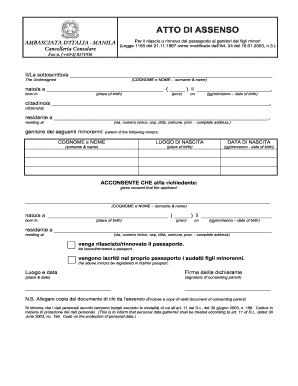
Get It Atto Di Assenso 2020-2026
How it works
-
Open form follow the instructions
-
Easily sign the form with your finger
-
Send filled & signed form or save
How to fill out the IT Atto Di Assenso online
The IT Atto Di Assenso is a vital document for parents seeking to obtain or renew a passport for their minor children. This guide provides a comprehensive overview of how to fill out this form online, ensuring a smooth application process.
Follow the steps to complete your IT Atto Di Assenso online.
- Click ‘Get Form’ button to obtain the form and open it in the editor.
- Begin by entering the surname and name of the undersigned individual in the designated field.
- Provide the place of birth and date of birth for the undersigned in the specified sections.
- Indicate the citizenship of the undersigned in the appropriate field.
- Complete the address details, including street, number, postal code, city, municipality, and province.
- List the names of the minor children for whom the passport is being requested, including their surnames and first names.
- Fill in the place of birth and date of birth for each minor child.
- In the consent section, provide the surname and name of the applicant for whom the passport is being issued or renewed.
- Enter the place of birth and date of birth for the applicant.
- Complete the applicant’s address details similar to the undersigned's section.
- In the section confirming consent, check or indicate agreement to the application for the passport and the registration of the minors in the passport.
- Enter the place and date of the declaration.
- Obtain and affix the signature of the consenting parent in the designated area.
- Finally, ensure to attach a copy of the valid document of the consenting parent, as required.
- Once all fields are completed and double-checked, save the changes, and download, print, or share the finalized form as needed.
Complete your IT Atto Di Assenso online today for a hassle-free document management experience.
Handy tips for filling out Atto assenso passaporto online Use Get Form or simply click on the template preview to open it in the editor. Start completing the fillable fields and carefully type in required information. Use the Cross or Check marks in the top toolbar to select your answers in the list boxes.
Industry-leading security and compliance
US Legal Forms protects your data by complying with industry-specific security standards.
-
In businnes since 199725+ years providing professional legal documents.
-
Accredited businessGuarantees that a business meets BBB accreditation standards in the US and Canada.
-
Secured by BraintreeValidated Level 1 PCI DSS compliant payment gateway that accepts most major credit and debit card brands from across the globe.


