Loading
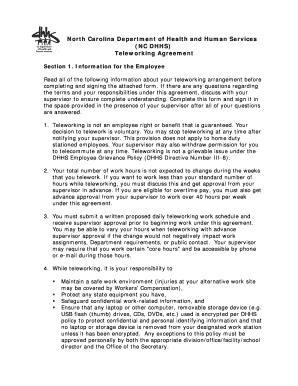
Get Nc Dhhs Telework Form
How it works
-
Open form follow the instructions
-
Easily sign the form with your finger
-
Send filled & signed form or save
How to fill out the Nc Dhhs Telework Form online
This guide provides comprehensive instructions for completing the Nc Dhhs Telework Form online. It is designed to assist users in navigating each section of the form with clarity and ease.
Follow the steps to successfully complete your telework agreement
- Select the ‘Get Form’ button to access the telework form and open it in your preferred editor.
- Begin by filling out Section 1: Information for the Employee. Here, you should provide your last name, first name, and middle initial, as well as your job title. Accurately indicate your teleworking work location, including the street address.
- Next, complete the teleworking work schedule section. Indicate the specific days of the week you will telework and the corresponding work hours for each day. Clearly mark whether you are working remotely (T) or from the central workplace (CW).
- In the Equipment, Software, and Supplies section, list all necessary items needed for teleworking. Specify who will provide these items, whether it is the state or the employee.
- Detail your communication plan in the Office Communications section. Describe how you will maintain contact with the office during teleworking hours, including how often you intend to check voice mail or email and any phone forwarding arrangements.
- Use the Additional Notes section to enter any other conditions or considerations relevant to your telework arrangement, such as performance evaluation methods or any trial periods discussed.
- Once you have reviewed and filled out all sections, sign the form in the designated area. Your supervisor will also need to sign the form, confirming their agreement to the terms specified.
- Finally, save your changes, download, or print the completed telework form for your records and ensure copies are distributed as required.
Complete your Nc Dhhs Telework Form online today to start your teleworking journey.
DHHS stands for the Department of Health and Human Services. This agency operates at both state and federal levels to improve health and welfare. It focuses on crucial areas such as mental health, disability services, and public health. Knowing more about DHHS helps you leverage resources like the Nc Dhhs Telework Form for state employees who work remotely.
Industry-leading security and compliance
US Legal Forms protects your data by complying with industry-specific security standards.
-
In businnes since 199725+ years providing professional legal documents.
-
Accredited businessGuarantees that a business meets BBB accreditation standards in the US and Canada.
-
Secured by BraintreeValidated Level 1 PCI DSS compliant payment gateway that accepts most major credit and debit card brands from across the globe.


