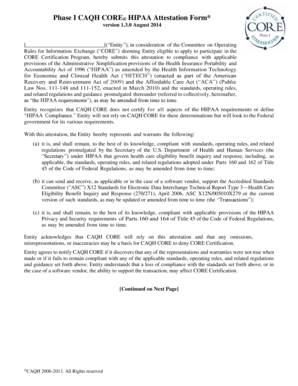
Get Caqh Attestation Form 2020-2025
How it works
-
Open form follow the instructions
-
Easily sign the form with your finger
-
Send filled & signed form or save
How to fill out the Caqh Attestation Form online
This guide provides users with a clear and comprehensive overview of how to fill out the Caqh Attestation Form online. By following these steps, you will ensure accurate completion and compliance with the necessary healthcare regulations.
Follow the steps to successfully complete the Caqh Attestation Form.
- Locate the ‘Get Form’ button to access the Caqh Attestation Form and open it in your preferred application.
- Read through the introductory statements carefully, ensuring you understand the purpose of the attestation related to HIPAA compliance.
- In the first section, enter the name of your entity where indicated. Make sure to accurately represent the legal name of your organization.
- Proceed to review the compliance declarations within the form. Confirm your entity's adherence to the specified HIPAA standards and regulations by checking the relevant boxes or providing required information.
- Fill in your entity's capabilities regarding sending and receiving electronic data, specifically under the ASC X12 Standards, as defined in the form. Provide details on your data exchange processes.
- In the signature section, the authorized representative of the entity should sign the document, print their name clearly, indicate their position, and date the form.
- Once all sections are complete, review your responses carefully for accuracy. After confirming everything is correct, save the changes. You may also choose to download, print, or share the form as needed.
Complete the Caqh Attestation Form online today to ensure your compliance and participate in the CORE Certification Program.
A CAQH attestation is a formal declaration confirming that the information you provided in your CAQH profile is accurate and complete. This process is essential for maintaining your credentials with various health insurers and ensuring compliance. Completing the CAQH attestation form is a fundamental step in establishing your eligibility and maintaining good standing within healthcare networks.
Industry-leading security and compliance
-
In businnes since 199725+ years providing professional legal documents.
-
Accredited businessGuarantees that a business meets BBB accreditation standards in the US and Canada.
-
Secured by BraintreeValidated Level 1 PCI DSS compliant payment gateway that accepts most major credit and debit card brands from across the globe.


