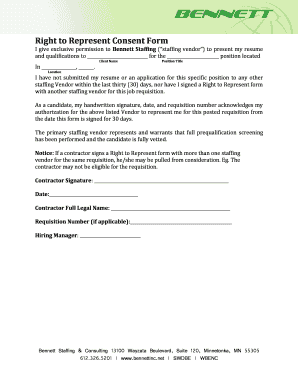
Get Right To Represent
How it works
-
Open form follow the instructions
-
Easily sign the form with your finger
-
Send filled & signed form or save
How to fill out the Right To Represent online
Completing the Right To Represent form is an essential step for candidates seeking representation from a staffing vendor. This guide provides clear instructions to help users fill out the form accurately and efficiently.
Follow the steps to complete the Right To Represent form online.
- Click ‘Get Form’ button to access the Right To Represent form and open it in your preferred editor.
- In the first section, provide the client name where you are applying. This is the organization you wish the staffing vendor to present your qualifications to.
- Next, enter the position title you are applying for. Be specific to ensure accurate representation.
- Indicate the location of the position by filling in the city and state in the provided fields.
- Confirm that you have not submitted your resume or application for this position to any other staffing vendor in the past thirty days. This section helps maintain your eligibility.
- Provide your handwritten signature to acknowledge your consent for the listed vendor to represent you for the position.
- Date your signature accurately to establish the timeline of your authorization.
- Fill in your full legal name as required for identification purposes.
- If applicable, enter the requisition number for the position. This number aids in tracking your application.
- Finally, include the hiring manager's name if requested. This adds clarity to whom you are applying under.
- Once all fields are accurately completed, save your changes and proceed to download, print, or share the completed form as needed.
Complete your Right To Represent form online today and take a significant step towards your new opportunity.
Sourcing the right candidate involves several strategic steps to ensure alignment with job requirements. Begin by clearly defining the role and the skills needed, then utilize various platforms, including job boards and networks, to attract a diverse pool of applicants. Engaging with potential candidates through outreach can enhance the selection process. Utilizing services like US Legal Forms can provide you with useful tools and templates for contracts and agreements.
Industry-leading security and compliance
-
In businnes since 199725+ years providing professional legal documents.
-
Accredited businessGuarantees that a business meets BBB accreditation standards in the US and Canada.
-
Secured by BraintreeValidated Level 1 PCI DSS compliant payment gateway that accepts most major credit and debit card brands from across the globe.


