Loading
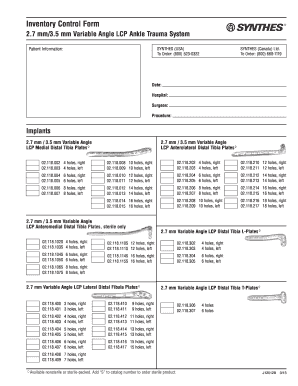
Get Va Ankle Trauma Inventory
How it works
-
Open form follow the instructions
-
Easily sign the form with your finger
-
Send filled & signed form or save
How to fill out the Va Ankle Trauma Inventory online
The Va Ankle Trauma Inventory is an essential form for collecting critical data regarding ankle trauma. This guide will help users navigate the online completion of this inventory, ensuring all necessary information is accurately documented.
Follow the steps to successfully complete the Va Ankle Trauma Inventory online.
- Click the ‘Get Form’ button to access the Va Ankle Trauma Inventory form and open it for completion.
- Begin by entering the patient information at the top of the form, including the patient's name, date of birth, and medical record number.
- In the hospital section, provide the name of the facility where the patient is being treated.
- Enter the surgeon’s name in the designated field to identify the medical professional responsible for the procedure.
- Specify the procedure being conducted with maximum clarity, whether it involves surgical intervention or observation.
- Proceed to the implants section, carefully selecting the appropriate implant types and sizes based on the patient's needs.
- Fill in all required fields pertinent to the selected implants, double-checking for accuracy.
- Once all sections are completed, you can now review the information entered to ensure everything is correct.
- Finally, save your changes, and choose to download, print, or share the completed Va Ankle Trauma Inventory as needed.
Complete your Va Ankle Trauma Inventory online today for effective documentation and management.
Using Synthes VA offers numerous advantages, including reliable orthopedic solutions that enhance surgical precision. Their products, designed with advanced materials, promote faster recovery times and better patient outcomes. Furthermore, integrating Synthes VA within the VA Ankle Trauma Inventory can greatly improve your treatment options and overall satisfaction.
Industry-leading security and compliance
US Legal Forms protects your data by complying with industry-specific security standards.
-
In businnes since 199725+ years providing professional legal documents.
-
Accredited businessGuarantees that a business meets BBB accreditation standards in the US and Canada.
-
Secured by BraintreeValidated Level 1 PCI DSS compliant payment gateway that accepts most major credit and debit card brands from across the globe.


