Loading
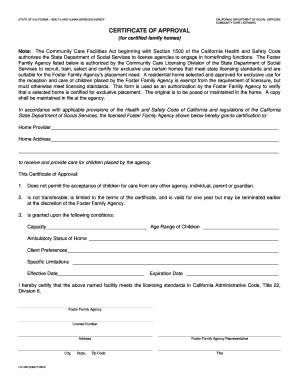
Get Lic 229
How it works
-
Open form follow the instructions
-
Easily sign the form with your finger
-
Send filled & signed form or save
How to fill out the Lic 229 online
The Lic 229 form is an important document used to certify family homes for placement of children by Foster Family Agencies in California. This guide will provide clear and supportive instructions on how to complete the form online, ensuring that users can navigate it with ease.
Follow the steps to successfully fill out the Lic 229.
- Press the ‘Get Form’ button to access the Lic 229 document and open it in your preferred editing tool.
- Enter the name of the Home Provider in the designated field. Ensure that the name is spelled correctly for accurate identification.
- Fill in the Home Address section completely. This includes street address, city, state, and zip code to ensure proper correspondence.
- Complete the Capacity, Age Range of Children, and Ambulatory Status of Home fields. These sections outline the specific conditions under which the home will operate.
- Indicate any Client Preferences and Specific Limitations in their respective fields, as these help in matching potential placements with the capabilities of the home.
- Fill in the Effective Date and Expiration Date. This will define the validity period for the certification.
- Ensure that the Foster Family Agency section is filled in with the agency’s license number, address, and contact information. The representative must also sign and date the document.
- Once all fields are filled out, review the document for accuracy. Make any necessary corrections.
- Finally, you can save your changes, download the completed form, print it, or share it as required.
Complete the Lic 229 form online to ensure your certification process is efficient and accurate.
To check the status of your LIC application, visit the official LIC website and navigate to the 'Customer Portal.' Enter your application number and required details to view the status. This process offers you timely updates and peace of mind regarding your LIC 229 application.
Industry-leading security and compliance
US Legal Forms protects your data by complying with industry-specific security standards.
-
In businnes since 199725+ years providing professional legal documents.
-
Accredited businessGuarantees that a business meets BBB accreditation standards in the US and Canada.
-
Secured by BraintreeValidated Level 1 PCI DSS compliant payment gateway that accepts most major credit and debit card brands from across the globe.


