Loading
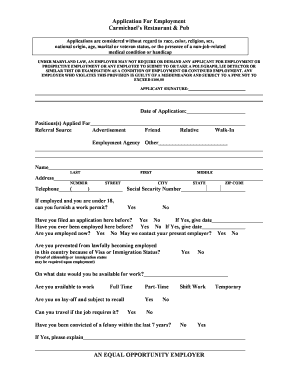
Get Restaurant Application Pdf
How it works
-
Open form follow the instructions
-
Easily sign the form with your finger
-
Send filled & signed form or save
How to fill out the Restaurant Application Pdf online
Completing the Restaurant Application Pdf online can be a straightforward process if you follow these guidelines. This guide provides a comprehensive overview of each section of the application to help you submit your information accurately and efficiently.
Follow the steps to fill out your application form with ease.
- Click ‘Get Form’ button to access the Restaurant Application Pdf. This action will allow you to download and open the form in your preferred editor.
- Provide accurate personal information by filling out your full name in the designated fields: last name, first name, and middle name. Ensure all information is correct to avoid potential errors.
- Enter your current address, including the street number, city, state, and ZIP code. This is important for correspondence regarding your application.
- List your contact information, specifically your telephone number, ensuring proper formatting for easier communication.
- Fill in your Social Security number in the provided section. If you are under 18, indicate whether you can furnish a work permit.
- Answer the questions regarding your employment history, including whether you've applied or worked here before, dates, and additional questions regarding your current employment status.
- Detail your employment experience. Start with your most recent job and include military and volunteer activities. Fill in all requested fields including employer name, job title, dates employed, and reason for leaving.
- Summarize your special skills and qualifications in the designated section. This should reflect unique abilities that enhance your application.
- Complete the education section by indicating the schools you attended, the years completed, and any degrees or diplomas obtained.
- Review the applicant’s statement section, ensuring all responses are truthful. Sign and date the application to confirm your agreement with the information provided.
- If needed, provide additional information and references in the spaces provided. Ensure accuracy to facilitate a smoother process.
- After completing the application, you may save your changes, download the completed form, print it out, or share it based on the options provided.
Start filling out your Restaurant Application Pdf online today for a successful submission.
Top tips for completing an application form Research the company and the job. Make sure all your employment dates are correct. Proofread thoroughly for spelling and grammar errors. Re-read it to ensure you are clear at all times. Always be truthful.
Industry-leading security and compliance
US Legal Forms protects your data by complying with industry-specific security standards.
-
In businnes since 199725+ years providing professional legal documents.
-
Accredited businessGuarantees that a business meets BBB accreditation standards in the US and Canada.
-
Secured by BraintreeValidated Level 1 PCI DSS compliant payment gateway that accepts most major credit and debit card brands from across the globe.


