Loading
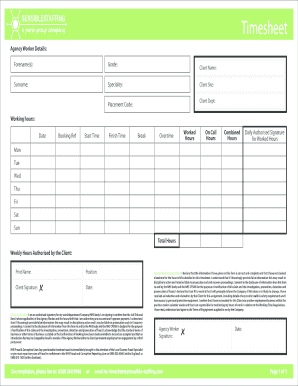
Get Sensible Staffing Timesheet
How it works
-
Open form follow the instructions
-
Easily sign the form with your finger
-
Send filled & signed form or save
How to fill out the Sensible Staffing Timesheet online
Filling out the Sensible Staffing Timesheet accurately is essential for timely processing and payment. This guide will provide you with step-by-step instructions to ensure you complete the timesheet correctly and efficiently.
Follow the steps to complete your timesheet effectively.
- Click the ‘Get Form’ button to access the Sensible Staffing Timesheet and open it in your online editor.
- Fill out the agency worker details section with your forename(s), surname, grade, specialty, client name, client site, and client department. Ensure all information is accurate.
- Enter the placement code along with the working hours, date, and booking reference for the shift you are reporting.
- Record the start time and finish time of your shift, as well as any breaks taken, overtime worked, and total worked hours.
- Note any on-call hours and calculate combined hours for your shift.
- Obtain the daily authorized signature for worked hours from the client or authorized personnel for each day of the week (Monday through Sunday).
- Total your hours across the week and ensure the weekly hours are authorized by the client with a print name, signature, position, and date.
- Read and acknowledge the client declaration and the agency worker declaration, providing your signature and date where indicated.
- Once all sections are completed, you can save your changes, download, print, or share the timesheet as required.
Complete your Sensible Staffing Timesheet online today to ensure your hours are properly submitted and paid.
To file timesheets, gather your completed Sensible Staffing Timesheet and submit it through the designated platform. Most systems, including ours, make it easy to upload and track your timesheets. Filing promptly ensures only minimal delays in processing your payments.
Industry-leading security and compliance
US Legal Forms protects your data by complying with industry-specific security standards.
-
In businnes since 199725+ years providing professional legal documents.
-
Accredited businessGuarantees that a business meets BBB accreditation standards in the US and Canada.
-
Secured by BraintreeValidated Level 1 PCI DSS compliant payment gateway that accepts most major credit and debit card brands from across the globe.


