Loading
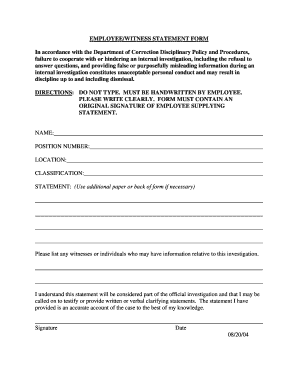
Get Employee Statement Form 2020-2026
How it works
-
Open form follow the instructions
-
Easily sign the form with your finger
-
Send filled & signed form or save
How to fill out the Employee Statement Form online
Completing the Employee Statement Form is an essential part of the internal investigation process within your organization. This guide will provide you with clear and detailed steps to ensure that you can accurately fill out this form online.
Follow the steps to complete your Employee Statement Form effectively.
- Click ‘Get Form’ button to obtain the form and open it in the editor.
- Enter your name in the designated field. Make sure to spell it correctly as it should reflect your official identification.
- Provide your position number, which is often assigned by your employer. Ensure this number is accurate to avoid any discrepancies.
- Fill in your current location. This could be your department, office, or any designated work area.
- Indicate your classification. This refers to your job title or role within the organization.
- In the statement section, clearly articulate your account related to the investigation. Use straightforward language and detail all necessary information. Should you need more space, you may use additional paper or the back of the form.
- List any witnesses or individuals who may have relevant information regarding the investigation. Providing their names can assist in corroborating your statement.
- Understand that the statement will become part of the official investigation, which may require you to testify or provide further clarifications. Review your statement to ensure accuracy.
- Finally, sign and date your statement. Make sure your signature is original and dates accurately represent when you completed the form.
- Once completed, save your changes, and you can choose to download, print, or share the form as needed.
Complete your Employee Statement Form online today to ensure a smooth investigation process.
Related links form
To fill out an employee review form, begin by reflecting on your performance and areas for growth. Use the Employee Statement Form to outline your achievements with specific examples and suggest ways to enhance your skills. Keep your responses honest and supportive to foster constructive dialogue with your supervisor.
Industry-leading security and compliance
US Legal Forms protects your data by complying with industry-specific security standards.
-
In businnes since 199725+ years providing professional legal documents.
-
Accredited businessGuarantees that a business meets BBB accreditation standards in the US and Canada.
-
Secured by BraintreeValidated Level 1 PCI DSS compliant payment gateway that accepts most major credit and debit card brands from across the globe.


