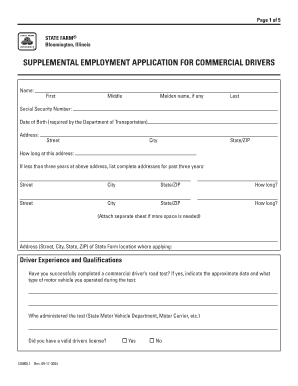
Get State Farm Forms 2008-2026
How it works
-
Open form follow the instructions
-
Easily sign the form with your finger
-
Send filled & signed form or save
How to fill out the State Farm forms online
Completing the State Farm forms online can streamline your application process and ensure that your information is submitted accurately. This guide provides step-by-step instructions to assist users in filling out the Supplemental Employment Application for Commercial Drivers with ease.
Follow the steps to complete your application successfully.
- Click ‘Get Form’ button to acquire the application form and display it in your editing interface.
- Begin by filling in your personal information, including your first name, middle name, maiden name if applicable, and last name. Ensure all names are accurately spelled to avoid discrepancies.
- Enter your Social Security Number and date of birth, which is required by the Department of Transportation. Accuracy in these entries is crucial.
- Provide your current address, including street, city, state, and ZIP code. If you have lived at this address for less than three years, list all previous addresses for the last three years as required.
- Detail your driver experience and qualifications. Indicate if you have completed a commercial driver’s road test by entering the date and type of vehicle used during the test.
- List all unexpired driver’s licenses you hold, including the state they were issued in, the license type, number, and expiration date.
- Summarize your driving experience, specifying the class and type of equipment you have operated, along with the corresponding dates and total number of miles driven.
- Document your accident record over the past three years, providing details such as the date, nature of the accident, fatalities, and injuries sustained.
- Report any traffic convictions and forfeitures during the past three years, excluding parking violations. Ensure accuracy while listing locations, dates, charges, and penalties.
- Indicate whether you have ever been denied or had your motor vehicle license suspended or revoked, and if so, provide necessary details.
- Complete your employment record section, showing at least three years of employment with required details such as employer name, address, position, duration of employment, salary, and reason for leaving.
- Read and sign the certification statement to confirm that all information provided is accurate and complete. Ensure to enter the date of your signature.
- Once all sections are completed, save your changes, and utilize options to download, print, or share the completed application form as needed.
Start filling out your State Farm forms online today for a more efficient application process.
Filling out a mutual fund redemption form is straightforward if you follow the steps carefully. Begin by providing your personal information and the details of the mutual fund you wish to redeem. Be sure to indicate the amount or percentage you want to withdraw, as well as any payment preferences. If you require a quick and efficient way to access forms, State Farm Forms can be your go-to resource.
Industry-leading security and compliance
-
In businnes since 199725+ years providing professional legal documents.
-
Accredited businessGuarantees that a business meets BBB accreditation standards in the US and Canada.
-
Secured by BraintreeValidated Level 1 PCI DSS compliant payment gateway that accepts most major credit and debit card brands from across the globe.


