Loading
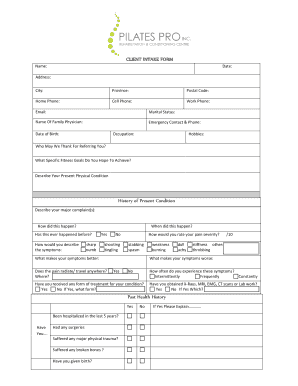
Get Pilates Intake Form 2020-2026
How it works
-
Open form follow the instructions
-
Easily sign the form with your finger
-
Send filled & signed form or save
How to fill out the Pilates Intake Form online
Completing the Pilates Intake Form online is an essential step for ensuring effective and personalized fitness training. This guide will walk you through each section of the form, making the process clear and straightforward.
Follow the steps to fill out the form with ease.
- Click the ‘Get Form’ button to access the form and open it in your chosen editing tool.
- Begin by entering your name in the designated field at the top of the form.
- Provide the date to indicate when you are filling out this form.
- Fill in your complete address, including city, province, and postal code.
- Enter your contact information: home phone, cell phone, and work phone.
- Provide your email address for communication purposes.
- Indicate your marital status in the corresponding section.
- Identify your family physician and include their name.
- List an emergency contact and their phone number.
- Input your date of birth for record-keeping.
- Share your hobbies to give insight into your lifestyle.
- State your current occupation.
- Specify who referred you to this service.
- Articulate your specific fitness goals in the section provided.
- Describe your present physical condition, being as detailed as possible.
- In the history of present condition area, describe your major complaints and incidents leading to your current condition.
- Complete the pain description section by indicating the nature and severity of your symptoms.
- Review and complete any questions regarding past health history, ensuring all relevant conditions are noted.
- For each listed condition, check off if you have experienced it, providing clarity on your health history.
- Document any medications you are currently taking, along with their purposes.
- Lastly, provide any additional relevant information that could assist in your training.
- Once all fields are completed, save your changes. You can download, print, or share your form as required.
Complete your Pilates Intake Form online today for a tailored fitness experience.
To accurately enter client info from an intake sheet into templates, begin by carefully reviewing each section of the intake form. Take your time to ensure that all data is recorded correctly to avoid errors. Use digital tools, where possible, to streamline this process, enhancing organization. Utilizing a Pilates Intake Form template can simplify this task and maintain consistency across records.
Industry-leading security and compliance
US Legal Forms protects your data by complying with industry-specific security standards.
-
In businnes since 199725+ years providing professional legal documents.
-
Accredited businessGuarantees that a business meets BBB accreditation standards in the US and Canada.
-
Secured by BraintreeValidated Level 1 PCI DSS compliant payment gateway that accepts most major credit and debit card brands from across the globe.


