Loading
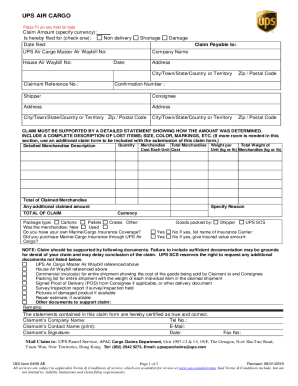
Get Waybill Sample
How it works
-
Open form follow the instructions
-
Easily sign the form with your finger
-
Send filled & signed form or save
How to fill out the Waybill Sample online
The Waybill Sample is an essential document for managing claims related to air cargo shipments. This guide will help you accurately complete the form online step by step, ensuring you provide all necessary details for a successful claim submission.
Follow the steps to fill out the Waybill Sample online:
- Click ‘Get Form’ button to access the Waybill Sample and open it for completion in your preferred editor.
- In the 'Claim Amount' field, specify the amount you are claiming and the currency you are using.
- Indicate the reason for your claim by checking the appropriate box for 'Non-delivery', 'Shortage', or 'Damage'.
- Enter the date you are filing this claim in the designated 'Date filed' field.
- In the 'Claim Payable to' section, enter the name of the person or entity who will receive the claim payment.
- Input the UPS Air Cargo Master Air Waybill number as well as the House Air Waybill number relevant to your shipment.
- Provide details about the company that is submitting the claim, including 'Company Name', 'Address', 'City/Town', 'State', 'Country', and 'Zip/Postal Code'.
- Fill in the 'Claimant Reference No.' if you have one, along with the 'Confirmation Number'.
- Complete the 'Shipper' and 'Consignee' sections with respective addresses and contact details.
- In the 'Detailed Merchandise Description', include a comprehensive account of the items that are being claimed, specifying quantity, weight, and cost per unit.
- Select the 'Package type' that best describes your shipment and indicate whether the merchandise is new or used.
- If applicable, provide information regarding your insurance coverage and the details of the Insurance Carrier.
- Ensure you attach the necessary supporting documents as outlined in the form, and indicate any additional claimed amounts if relevant.
- Finally, review your completed form for accuracy, then save changes, download, print, or share the Waybill Sample as needed.
Complete your claims efficiently by filling out the Waybill Sample online today!
To generate a waybill, you can use online platforms that allow you to input shipment details and automatically create the document for you. These services often provide waybill samples to assist you in understanding what information to include. Consider using US Legal Forms for a smooth and efficient waybill generation process.
Industry-leading security and compliance
US Legal Forms protects your data by complying with industry-specific security standards.
-
In businnes since 199725+ years providing professional legal documents.
-
Accredited businessGuarantees that a business meets BBB accreditation standards in the US and Canada.
-
Secured by BraintreeValidated Level 1 PCI DSS compliant payment gateway that accepts most major credit and debit card brands from across the globe.


