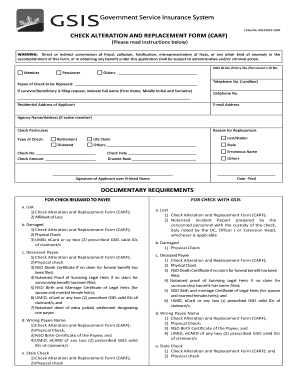
Get Check Alteration And Replacement Form (carf) - Gsis 2020-2025
How it works
-
Open form follow the instructions
-
Easily sign the form with your finger
-
Send filled & signed form or save
How to fill out the Check Alteration And Replacement Form (CARF) - GSIS online
This guide provides step-by-step instructions on how to accurately complete the Check Alteration And Replacement Form (CARF) for the Government Service Insurance System (GSIS) online. Whether you are a member, pensioner, or other payee, this guide will help ensure that your application is completed correctly.
Follow the steps to successfully complete the CARF online.
- Click the ‘Get Form’ button to download the Check Alteration And Replacement Form (CARF) and open it using your preferred document editor.
- Begin by entering your GSIS ID No., Policy No., or Pensioner’s ID No. in the designated field accurately.
- Indicate your status by selecting from the options: Member, Pensioner, or Others. If you select 'Others', please specify.
- Provide the full name of the payee whose check needs to be replaced. If you are a survivor or beneficiary, include your first name, middle initial, and surname.
- Fill in your contact details, including telephone number and cellphone number, ensuring all information is current.
- Enter your residential address and email address to facilitate communication.
- If you are an active member, include the name and address of your agency.
- Specify the type of check being replaced by selecting the appropriate option from the given choices.
- State the reason for the replacement by checking one of the options: Retirement, Life Claim, Lost/Stolen, Dividend, Others, or Stale.
- Provide the check number and check date clearly.
- If applicable, check the box for erroneous name and fill in the check amount and drawee bank details.
- Sign the form, ensuring your printed name is clear and add the date you are filing the application.
- Review the completed form for accuracy and completeness before submitting.
- Once you're satisfied with the information filled in, you may save changes, download, print, or share the form as needed.
Complete your Check Alteration And Replacement Form (CARF) online today for a smooth processing experience.
To change your beneficiary on your retirement account, you should start by completing the Check Alteration And Replacement Form (carf) - GSIS. This form allows you to designate a new beneficiary and ensure your retirement benefits are accurately directed. Once you complete the form, submit it to the appropriate retirement fund office for processing. Regular updates to your beneficiary information help you maintain control over your retirement benefits.
Industry-leading security and compliance
-
In businnes since 199725+ years providing professional legal documents.
-
Accredited businessGuarantees that a business meets BBB accreditation standards in the US and Canada.
-
Secured by BraintreeValidated Level 1 PCI DSS compliant payment gateway that accepts most major credit and debit card brands from across the globe.


