Loading
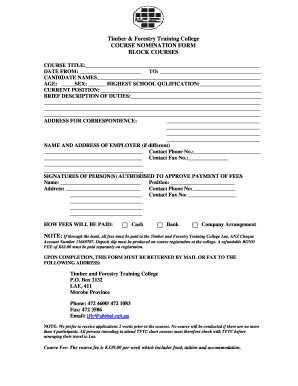
Get Timber & Forestry Training College Course Nomination Form ... 2020-2026
How it works
-
Open form follow the instructions
-
Easily sign the form with your finger
-
Send filled & signed form or save
How to fill out the Timber & Forestry Training College COURSE NOMINATION FORM online
Filling out the Timber & Forestry Training College COURSE NOMINATION FORM online is a straightforward process. This guide will walk you through each step to ensure that you complete the form accurately and submit it correctly.
Follow the steps to effectively complete the nomination form.
- Click the ‘Get Form’ button to obtain the form and open it in the designated application.
- Enter the course title in the designated field, ensuring it matches the desired course you wish to attend.
- Fill in the date fields, specifying the start and end dates of the course.
- List the candidate names clearly in the provided space, ensuring accuracy for identification purposes.
- Provide the age and sex of the candidates as required in the respective fields.
- Indicate the highest school qualification achieved by the candidate in the allocated section.
- State the current position of the candidate, detailing their job title or role.
- Write a brief description of the candidate's duties in the role, using clear and concise language.
- Complete the address for correspondence carefully, ensuring it is accurate for communication purposes.
- If applicable, fill in the name and address of the employer, including their contact information.
- List the names, positions, addresses, and contact information of individuals authorized to approve payment of fees.
- Specify how the fees will be paid by choosing one of the provided options: cash, bank, or company arrangement.
- Review the notes regarding fee payment, including the requirement for a deposit slip and bond fee upon registration.
- Upon completion, save the document. You may then proceed to download, print, or share the form as needed.
Complete your Timber & Forestry Training College COURSE NOMINATION FORM online today!
a long piece of wood used for building, especially houses and ships: roof timbers.
Industry-leading security and compliance
US Legal Forms protects your data by complying with industry-specific security standards.
-
In businnes since 199725+ years providing professional legal documents.
-
Accredited businessGuarantees that a business meets BBB accreditation standards in the US and Canada.
-
Secured by BraintreeValidated Level 1 PCI DSS compliant payment gateway that accepts most major credit and debit card brands from across the globe.


