Loading
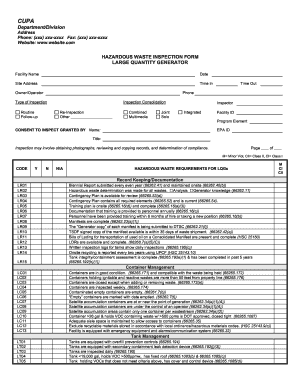
Get Generator Inspection Checklist Pdf
How it works
-
Open form follow the instructions
-
Easily sign the form with your finger
-
Send filled & signed form or save
How to fill out the generator inspection checklist Pdf online
Filling out the generator inspection checklist Pdf online is a critical step for large quantity generators to ensure compliance with hazardous waste regulations. This guide provides clear instructions to assist users in navigating the checklist effectively.
Follow the steps to complete your generator inspection checklist Pdf online.
- Click ‘Get Form’ button to access the generator inspection checklist Pdf and open it in the editor.
- Begin by entering the facility name in the designated field. Ensure that this matches the official documentation associated with your facility.
- Fill in the date of the inspection. It is vital to document the correct date to maintain accurate records.
- Input the site address where the inspection is taking place. This assists in verifying compliance to the specific location.
- Record the time in and time out for the inspection. Keeping track of these times is essential for internal records.
- Enter the phone number of the facility, ensuring this is correct for any follow-up communications.
- Specify the owner or operator's name in the designated field, which helps clarify accountability.
- Select the type of inspection being conducted from the options: routine, follow-up, re-inspection, or other. This identifies the nature of the inspection.
- Complete the next fields as necessary, such as consent to inspect and facility ID. These details are important for regulatory compliance.
- Proceed to review compliance with hazardous waste requirements by checking the appropriate boxes (Y, N, N/A) for each requirement listed.
- After all fields are filled, review the document for accuracy. Users can then save changes, download a copy for their records, print the completed checklist, or share it as necessary.
Start filling your generator inspection checklist Pdf online today to ensure compliance with hazardous waste regulations.
Creating an inspection checklist involves identifying the key items you need to assess. Start by gathering all relevant information and criteria for inspection, ensuring you cover all aspects of your generator. You can use the Generator Inspection Checklist Pdf template available on UsLegalForms to simplify this process.
Industry-leading security and compliance
US Legal Forms protects your data by complying with industry-specific security standards.
-
In businnes since 199725+ years providing professional legal documents.
-
Accredited businessGuarantees that a business meets BBB accreditation standards in the US and Canada.
-
Secured by BraintreeValidated Level 1 PCI DSS compliant payment gateway that accepts most major credit and debit card brands from across the globe.


