Loading
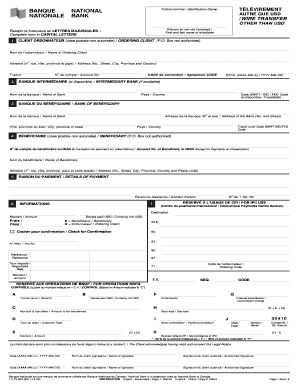
Get T L Virement /wire Transfer - Banque Nationale 2020-2025
How it works
-
Open form follow the instructions
-
Easily sign the form with your finger
-
Send filled & signed form or save
How to fill out the T L VIREMENT /WIRE TRANSFER - Banque Nationale online
This guide provides comprehensive instructions on completing the T L VIREMENT /WIRE TRANSFER - Banque Nationale form online. It aims to help users navigate the various sections efficiently, ensuring that all necessary information is accurately entered.
Follow the steps to effectively complete your wire transfer form.
- Click ‘Get Form’ button to obtain the form and open it in the editor.
- Begin by filling out the identification stamp section. Make sure to complete this using CAPITAL LETTERS as specified.
- In the 'Ordering Client' section, enter the name of the ordering client along with their complete address, including number, street, city, province, and country. Remember that P.O. Box addresses are not authorized.
- Fill in the 'Agreement Code' and 'Account No.' fields, providing all required details accurately.
- If applicable, include the intermediary bank information. Enter the name of the intermediary bank, country, and SWIFT/BIC/FED code if available.
- In the 'Bank of Beneficiary' section, provide the bank's address and name, including the city, province, or state, as well as the corresponding SWIFT/BIC code.
- Complete the beneficiary's account number or IBAN in the designated field.
- Detail the payment reason and the contact person's information. This includes a phone number for the contact person.
- Fill out the 'Amount' and 'Fees' sections, specifying the currency for the transfer and confirming the details as needed.
- In the 'Legal Notice' section, acknowledge the legal information provided, ensuring that you sign and date it where required.
- Finally, review all sections of the form for accuracy. Once reviewed, save your changes, and choose to download, print, or share the completed form as necessary.
Complete your wire transfer documents online for a swift and efficient transaction.
Obtaining a SWIFT code for a wire transfer is straightforward. You can find the SWIFT code for the National Bank on their official website or by contacting their customer service. This code is essential for completing your T L VIREMENT /WIRE TRANSFER - Banque Nationale accurately, ensuring the funds reach the correct account.
Industry-leading security and compliance
US Legal Forms protects your data by complying with industry-specific security standards.
-
In businnes since 199725+ years providing professional legal documents.
-
Accredited businessGuarantees that a business meets BBB accreditation standards in the US and Canada.
-
Secured by BraintreeValidated Level 1 PCI DSS compliant payment gateway that accepts most major credit and debit card brands from across the globe.


