Loading
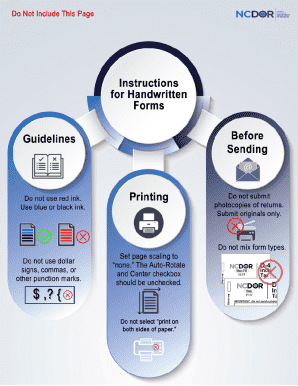
Get Nc 4p
How it works
-
Open form follow the instructions
-
Easily sign the form with your finger
-
Send filled & signed form or save
How to fill out the Nc 4p online
Filling out the Nc 4p form online is a straightforward process that allows North Carolina residents to manage their state income tax withholding for pensions and annuities. This guide provides step-by-step instructions to ensure that you complete the form accurately and efficiently.
Follow the steps to complete the Nc 4p form online.
- Click ‘Get Form’ button to obtain the Nc 4p form and open it in the editor.
- Begin by entering your first name, middle initial, and last name in the designated fields. Next, enter your Social Security number and home address including the city, state, and ZIP code.
- If you prefer not to have state income tax withheld from your pension or annuity, check the box provided. Note that if this box is checked, do not complete Lines 2 or 3.
- If you desire state income tax to be withheld, specify your claim or identification number for your pension or annuity contract, if applicable.
- On Line 2, indicate the total number of allowances you are claiming for withholding. This number affects how much tax is withheld from each payment.
- If you want an additional amount withheld from each payment, enter that amount on Line 3. You must complete Line 2 before entering an additional amount.
- Choose your filing status by selecting the appropriate option: Single, Married Filing Separately, Married Filing Jointly, or Head of Household.
- Complete the Nc-4p Allowance Worksheet to determine the total allowances you can claim based on your filing status and deductions. If eligible, proceed to the subsequent calculations to determine additional allowances.
- Once you have filled in all required fields, review your entries for accuracy and completeness.
- Finally, save your changes, download a copy of the completed Nc 4p form, print it if necessary, or share it with your payer as required.
Complete your Nc 4p form online today to ensure accurate state income tax withholding.
You need to file the NC withholding form with your employer. They will use the information to calculate your state tax withholdings. While the NC 4P should be submitted directly to your company, the completed copy can help you keep track. To ensure everything goes smoothly, consider utilizing services provided by US Legal Forms.
Industry-leading security and compliance
US Legal Forms protects your data by complying with industry-specific security standards.
-
In businnes since 199725+ years providing professional legal documents.
-
Accredited businessGuarantees that a business meets BBB accreditation standards in the US and Canada.
-
Secured by BraintreeValidated Level 1 PCI DSS compliant payment gateway that accepts most major credit and debit card brands from across the globe.


