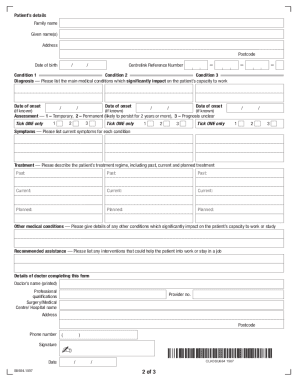
Get Verification Of Medical Conditions 2020-2025
How it works
-
Open form follow the instructions
-
Easily sign the form with your finger
-
Send filled & signed form or save
How to fill out the Verification Of Medical Conditions online
Completing the Verification Of Medical Conditions form online is an essential step in helping the Australian Government Department of Human Services assess an individual's capacity to work. This guide provides clear instructions to assist you in accurately filling out the form and submitting it online.
Follow the steps to complete the form accurately.
- Click ‘Get Form’ button to access the Verification Of Medical Conditions form and open it for editing.
- Fill in the patient's details, including family name, given names, address, postcode, date of birth, and Centrelink reference number. Ensure all information is accurate and up-to-date.
- List the main medical conditions that significantly impact the patient's capacity to work. Include the date of onset for each condition.
- Provide an assessment for each condition by selecting '1' for temporary, '2' for permanent, or '3' if the prognosis is unclear. Make sure to tick only one option per condition.
- Describe the current symptoms associated with each condition in the designated fields.
- Outline the patient's treatment regime, detailing past, current, and planned treatments for each condition.
- Report any other medical conditions that impact the patient’s ability to work or study.
- List any recommended interventions or assistance that could help the patient remain in work or to gain employment.
- Complete the section with the details of the doctor filling out the form, including the doctor's name, professional qualifications, medical center/hospital name, provider number, address, phone number, and signature.
- After ensuring all fields are filled out correctly, save your changes. Once satisfied, download and print the form or share it as needed.
Start completing the Verification Of Medical Conditions form online today to assist in the assessment process.
When filling out a self-declaration form, clearly state your identity followed by your health background. Include any pre-existing conditions and treatments that may influence the Verification Of Medical Conditions you seek. Utilizing platforms like US Legal Forms can simplify this process and help ensure you provide all necessary information effectively.
Industry-leading security and compliance
-
In businnes since 199725+ years providing professional legal documents.
-
Accredited businessGuarantees that a business meets BBB accreditation standards in the US and Canada.
-
Secured by BraintreeValidated Level 1 PCI DSS compliant payment gateway that accepts most major credit and debit card brands from across the globe.


