Loading
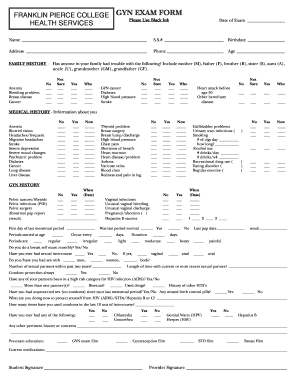
Get Printable Ob Gyn Forms
How it works
-
Open form follow the instructions
-
Easily sign the form with your finger
-
Send filled & signed form or save
How to fill out the Printable Ob Gyn Forms online
This guide provides users with clear and supportive instructions on completing the Printable Ob Gyn Forms. By following the outlined steps, you can ensure that your information is accurately recorded and submitted effectively.
Follow the steps to complete your Printable Ob Gyn Forms with ease.
- Press the ‘Get Form’ button to access the form, ensuring you can fill it out conveniently online.
- Begin filling out the form by entering the date of your exam in the designated field. Ensure that all details are accurate.
- Complete your personal information, including your name, social security number, birthdate, address, phone number, and age. Double-check for any typos.
- Provide family history by indicating any relevant health issues related to the categories listed, such as anemia or cancer. Use the options provided to select yes, no, or not sure and specify any individuals affected.
- Fill out the medical history section by indicating any current or past health conditions from the checklist provided. Again, ensure that you note whether it is a current issue, past issue, or if no issues apply.
- In the GYN history section, indicate your menstrual and reproductive health details, including the date of your last menstrual period and any past gynecological issues.
- Complete the section on sexual health by accurately providing information about your sexual history and practices to facilitate a comprehensive healthcare assessment.
- Fill out the pertinent history or concerns section with any additional information relevant to your health that has not been covered in the previous sections.
- Review all provided information thoroughly for completeness and accuracy before finalizing.
- Upon completion, you will have the option to save changes, download, print, or share your form online as needed.
Take the next step towards managing your health by filling out your forms online today.
Writing gynecological history involves detailing essential aspects of a patient's reproductive health, including menstruation, pregnancies, and any treatments received for gynecological issues. Clear and organized documentation is vital for ongoing patient care. Utilizing Printable Ob Gyn Forms can help healthcare providers maintain a systematic approach to recording gynecological histories, ensuring nothing important is overlooked.
Industry-leading security and compliance
US Legal Forms protects your data by complying with industry-specific security standards.
-
In businnes since 199725+ years providing professional legal documents.
-
Accredited businessGuarantees that a business meets BBB accreditation standards in the US and Canada.
-
Secured by BraintreeValidated Level 1 PCI DSS compliant payment gateway that accepts most major credit and debit card brands from across the globe.


