Loading
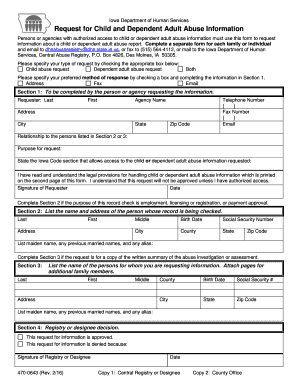
Get Fillable Form 470 0643
How it works
-
Open form follow the instructions
-
Easily sign the form with your finger
-
Send filled & signed form or save
How to fill out the Fillable Form 470 0643 online
The Fillable Form 470 0643 is used to request information regarding child and dependent adult abuse reports. This guide will provide you with clear, step-by-step instructions to effectively fill out the form online, ensuring your request is submitted accurately and efficiently.
Follow the steps to fill out the Fillable Form 470 0643 online
- Click the ‘Get Form’ button to access the Fillable Form 470 0643 and open it in your preferred online form editor.
- In the form, specify the type of request by checking the appropriate box for either a child abuse request, a dependent adult abuse request, or both.
- Indicate your preferred method of response by checking the corresponding box and completing the information in Section 1. This includes your address, email, and telephone number.
- In Section 1, fill out your details as the requester, including your last and first name, agency name (if applicable), relationship to the person(s) listed, and the purpose for your request.
- State the Iowa Code section that allows access to the child or dependent adult abuse information you are requesting, and ensure you understand the legal provisions regarding this information handling.
- Sign and date the request to confirm that you have authorized access to the information.
- Complete Section 2 if the purpose of your request relates to employment, licensing, or other approvals. Here, list the name and address of the person whose record is being checked, including their birth date and social security number.
- Section 3 should be filled out if you seek a summary of the abuse investigation or assessment. List the names and details of the individuals for whom you are requesting information.
- Section 4 will include the decision from the registry or its designee, indicating if your request is approved or denied, along with the signature and date.
- Once the form is complete, you can save your changes, download, print, or share the form as needed.
Complete your documents online today!
The assessment is an investigation into the safety of the child and any risk of harm to the child. It also includes an evaluation of the child's home environment. The worker will also consider the well-being of any other children living in the home. The assessment may also include a visit to the child's school.
Industry-leading security and compliance
US Legal Forms protects your data by complying with industry-specific security standards.
-
In businnes since 199725+ years providing professional legal documents.
-
Accredited businessGuarantees that a business meets BBB accreditation standards in the US and Canada.
-
Secured by BraintreeValidated Level 1 PCI DSS compliant payment gateway that accepts most major credit and debit card brands from across the globe.


