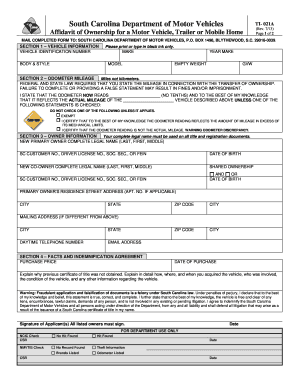
Get Get The Ti 021a Form 2020-2026
How it works
-
Open form follow the instructions
-
Easily sign the form with your finger
-
Send filled & signed form or save
How to fill out the Get The Ti 021a Form online
Filling out the Get The Ti 021a Form online is a straightforward process that ensures you have the necessary documentation for titling a motor vehicle, trailer, or mobile home in South Carolina. This guide will provide step-by-step instructions to help you complete the form accurately and efficiently.
Follow the steps to complete the form online
- Click the ‘Get Form’ button to obtain the form and open it in the editor.
- In Section 1, enter the vehicle information. Fill in the vehicle identification number, body and style, make, model, and year of the vehicle accurately.
- Proceed to Section 2 to report the odometer mileage. State the current mileage as indicated on the odometer. You must ensure that this number does not include tenths and accurately reflects the vehicle's mileage. If applicable, check the appropriate box if the vehicle's mileage is exempt or if there is an odometer discrepancy.
- Moving to Section 3, provide the ownership information. Enter the complete legal names of all owners, including any co-owners, and their respective South Carolina customer number, driver license number, social security number, or Federal Employer Identification Number if available. Fill in the date of birth for each owner along with the primary owner's residential address, including city, state, and zip code.
- If the mailing address is different, enter it in the mailing address section, followed by the daytime telephone number and email address.
- In Section 4, indicate the purchase price and date of purchase. You will also need to provide a detailed explanation of how and where you acquired the vehicle. Ensure that your statement is truthful to avoid any legal consequences.
- All listed owners must sign the document to confirm the accuracy of the information provided and the ownership of the vehicle.
- Once you have filled out all sections of the form, review your entries for accuracy. After verifying the information is correct, save changes, download, or print the form as needed. You may also share the completed form if required.
Complete your documents online to streamline your motor vehicle registration process.
The TI-006 form is a specific document used in South Carolina for the transfer of title for certain types of vehicles. This form is vital for ensuring that the title accurately reflects the new ownership. To understand how to navigate the title transfer process, it's helpful to get the Ti 021a form, which can assist you in completing all necessary paperwork correctly.
Industry-leading security and compliance
-
In businnes since 199725+ years providing professional legal documents.
-
Accredited businessGuarantees that a business meets BBB accreditation standards in the US and Canada.
-
Secured by BraintreeValidated Level 1 PCI DSS compliant payment gateway that accepts most major credit and debit card brands from across the globe.


