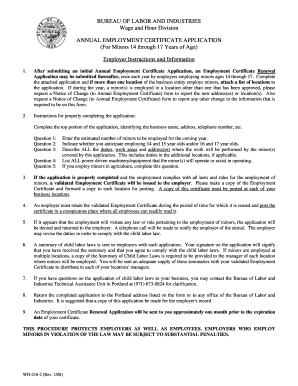
Get How To Renew Employment Certificate Online
How it works
-
Open form follow the instructions
-
Easily sign the form with your finger
-
Send filled & signed form or save
How to fill out the How To Renew Employment Certificate Online online
Renewing an employment certificate online can seem daunting, but it is an important process for employers of minors. This guide provides clear and supportive steps to help you navigate the application with ease and confidence.
Follow the steps to successfully complete the application.
- Click the ‘Get Form’ button to access the employment certificate renewal application. This action allows you to open the form for editing.
- Begin by filling out the top portion of the form. This includes entering the business name, address, telephone number, and any relevant corporation name or type of business.
- In the first question, estimate the number of minors you plan to employ over the next twelve months. Provide an accurate count to ensure compliance with employment regulations.
- Respond to questions regarding the age group of the minors. Indicate whether you plan to employ 14 and 15 year olds as well as 16 and 17 year olds.
- Detail the duties assigned to the minors, the specific work areas, and the addresses where these duties will be performed, particularly if it differs from the main business site. Remember to include additional locations, as needed.
- List all power-driven machinery or equipment that the minors will operate or assist in operating. This information is crucial for safety compliance.
- If applicable, indicate whether minors will be employed in agricultural roles or will be operating farm machinery or tractors. Be clear in your responses to these questions.
- Review all the information you've provided to ensure accuracy. Once you’ve confirmed that all details are correct, proceed to sign the application, certifying that the information is truthful and that you agree to comply with the child labor laws.
- After completing the form, save any changes. You may then download, print, or share the completed application as required, making sure to retain a copy for your records.
Start the renewal process online today to ensure compliance and protect the rights of young workers.
In India, the validity of an employment bond varies based on the specific terms set by the employer, with typical durations ranging from one to five years. Renewing your bond may be necessary depending on your agreement with the employer and your employment status. Understanding the terms of your employment bond is crucial to avoid any misunderstandings. For insights into How To Renew Employment Certificate Online, leverage the tools available through US Legal Forms.
Industry-leading security and compliance
-
In businnes since 199725+ years providing professional legal documents.
-
Accredited businessGuarantees that a business meets BBB accreditation standards in the US and Canada.
-
Secured by BraintreeValidated Level 1 PCI DSS compliant payment gateway that accepts most major credit and debit card brands from across the globe.


