Loading
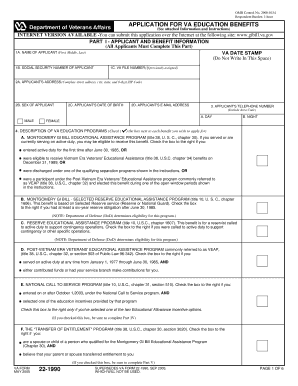
Get Va Form 22 1990e Online
How it works
-
Open form follow the instructions
-
Easily sign the form with your finger
-
Send filled & signed form or save
How to fill out the Va Form 22 1990e Online online
Completing the Va Form 22 1990e online is a crucial step for individuals seeking VA education benefits. This guide offers a step-by-step approach to ensure accurate and effective completion of the form.
Follow the steps to successfully fill out the Va Form 22 1990e Online
- Click ‘Get Form’ button to retrieve the form and open it in your preferred browser.
- Provide your personal information in Part I, ensuring every field, including your name, social security number, and contact details, are accurately filled out.
- In Part II, input your service information, including active duty status and periods of service. It's important to include dates and character of discharge.
- Complete Part III if you are applying for Montgomery GI Bill benefits, answering questions related to additional contributions and periods of service that qualify.
- If applicable, fill out Part IV for National Call to Service questions, confirming your enlistment contract and educational incentive options.
- In Part V, complete the Transfer of Entitlement questions if you are the dependent of a veteran and ensure the necessary documentation is ready to be submitted.
- For Part VI, certify the application by signing and dating the form. Remember that false information may lead to penalties.
- Once all sections are completed, review the form for accuracy before submitting it. Save changes as needed, and download or print a copy for your records.
Take the next step in your education journey by completing your documents online today.
The easiest way to get VA benefits is to start by gathering the required documents, such as your discharge papers and any relevant records. Then, you can complete the VA Form 22 1990e Online for education benefits. Using the online application streamlines the process and allows you to track your application status. Additionally, consider using resources like uslegalforms to simplify your document submission.
Industry-leading security and compliance
US Legal Forms protects your data by complying with industry-specific security standards.
-
In businnes since 199725+ years providing professional legal documents.
-
Accredited businessGuarantees that a business meets BBB accreditation standards in the US and Canada.
-
Secured by BraintreeValidated Level 1 PCI DSS compliant payment gateway that accepts most major credit and debit card brands from across the globe.


