Loading
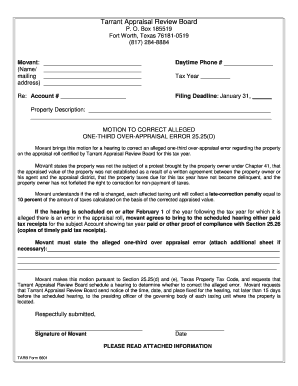
Get Form 2525d
How it works
-
Open form follow the instructions
-
Easily sign the form with your finger
-
Send filled & signed form or save
How to fill out the Form 2525d online
Filling out Form 2525d is an important step for property owners seeking to correct an alleged over-appraisal error. This guide provides a structured approach to completing the form online, ensuring clarity and accuracy in your submission.
Follow the steps to fill out Form 2525d online effectively.
- Press the ‘Get Form’ button to access and open the Form 2525d in your online editor.
- Input your name and mailing address in the designated fields at the top of the form.
- Enter the account number related to your property in the specified section.
- Provide a daytime phone number where you can be reached.
- Indicate the tax year for which you are filing this motion.
- In the ‘Property Description’ section, detail the property relevant to your motion.
- Clearly articulate the alleged one-third over-appraisal error, attaching additional sheets if further explanation is necessary.
- Include your signature and the date at the bottom of the form.
- Review all entries for accuracy and completeness.
- Once satisfied, save your changes, and utilize options to download, print, or share the completed form.
Complete your Form 2525d online today to ensure timely filing and correction of appraisal errors.
To complete a reimbursement form, start by clearly stating the purpose of the request, along with itemized costs. Ensure that you attach all relevant documentation, such as receipts and proofs of payment. Accuracy is crucial, so double-check all entries before submission. You can also refer to examples in Form 2525d to assist with your submission.
Industry-leading security and compliance
US Legal Forms protects your data by complying with industry-specific security standards.
-
In businnes since 199725+ years providing professional legal documents.
-
Accredited businessGuarantees that a business meets BBB accreditation standards in the US and Canada.
-
Secured by BraintreeValidated Level 1 PCI DSS compliant payment gateway that accepts most major credit and debit card brands from across the globe.


