Loading
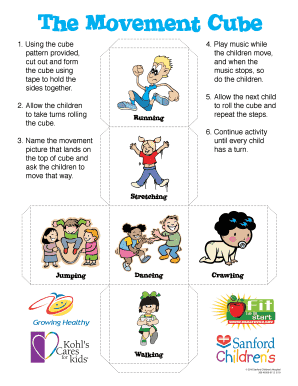
Get Typeale Cube Template Form
How it works
-
Open form follow the instructions
-
Easily sign the form with your finger
-
Send filled & signed form or save
How to fill out the Typeale Cube Template Form online
The Typeale Cube Template Form is designed to assist users in capturing important information in a structured manner. This guide provides detailed steps for completing the form effectively and efficiently, ensuring that all necessary components are addressed.
Follow the steps to complete the Typeale Cube Template Form with ease.
- Click the ‘Get Form’ button to obtain the Typeale Cube Template Form and open it in your preferred digital editor.
- Begin by filling out the 'User Information' section. Here, provide your name, contact information, and any relevant identifiers that support the purpose of the form.
- Next, proceed to the 'Cube Details' section. Carefully describe the contents of the cube, including dimensions and materials used. This ensures a clear understanding of the object being documented.
- In the 'Instructions' field, outline any specific instructions related to the use or handling of the cube. Be concise and clear to avoid any confusion.
- If applicable, include a 'Safety Information' section. Here, provide guidelines or warnings that relate to the use of the cube to ensure user safety.
- Lastly, review all entries for accuracy. Ensure completeness and clarity before finalizing the form.
- Once all fields are completed and verified, you can save changes, download a copy of the form, print it, or share it as needed.
Complete your documents online today for a seamless experience.
To create two layers of a cube, first construct the base layer by arranging your squares or smaller cubes together. Secure this layer, ensuring proper alignment. Next, repeat the process for the top layer and thoughtfully connect them. The Typeale Cube Template Form can help visualize and simplify the layering process for optimal results.
Industry-leading security and compliance
US Legal Forms protects your data by complying with industry-specific security standards.
-
In businnes since 199725+ years providing professional legal documents.
-
Accredited businessGuarantees that a business meets BBB accreditation standards in the US and Canada.
-
Secured by BraintreeValidated Level 1 PCI DSS compliant payment gateway that accepts most major credit and debit card brands from across the globe.


