Loading
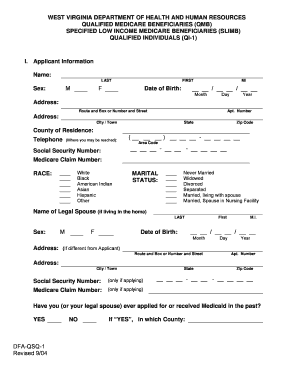
Get Qsq 1 Form
How it works
-
Open form follow the instructions
-
Easily sign the form with your finger
-
Send filled & signed form or save
How to fill out the Qsq 1 Form online
Completing the Qsq 1 Form online is a straightforward process that allows users to apply for various Medicare and Medicaid benefits. This guide will provide you with clear, step-by-step instructions to ensure you fill out the form accurately and efficiently.
Follow the steps to complete the Qsq 1 Form online:
- Use the ‘Get Form’ button to access the Qsq 1 Form and open it in your preferred online editor.
- In the applicant information section, fill in your last name, first name, middle initial, date of birth (month, day, year), and sex.
- Provide your residential address, including route and box or street number, apartment number, city or town, state, zip code, and county of residence.
- Enter your telephone number where you can be reached, including the area code.
- Fill in your Social Security Number and Medicare Claim Number.
- Indicate your race by selecting one of the provided options.
- Specify your marital status by marking the appropriate option and, if applicable, provide the name, date of birth, and address of your legal spouse.
- If you (or your legal spouse) have ever applied for or received Medicaid in the past, indicate ‘yes’ or ‘no’, and specify the county if applicable.
- In the income section, review the types of income listed and mark ‘yes’ or ‘no’ for each type, providing the amount before deductions and how often it is received.
- In the assets section, mark ‘yes’ or ‘no’ for each type of asset, including vehicles, home, bank accounts, and life insurance.
- Complete the medical insurance section by indicating whether you or your legal spouse have health insurance other than Medicaid, and fill in the relevant details.
- Review the eligibility requirements and authorize the necessary agreements regarding cooperation with the Department of Health and Human Resources.
- Sign and date the form at the end, and provide the signature of any worker or interviewer involved in helping you complete the application.
- After completing the form, save your changes, and choose to download, print, or share your filled-out Qsq 1 Form as needed.
Begin filling out the Qsq 1 Form online today to help secure your Medicare and Medicaid benefits.
Related links form
To submit USCIS forms online, you need to create an account on the USCIS website. Once registered, you can complete and submit various forms directly through their portal. Services like USLegalForms can offer you valuable insights and templates for different USCIS forms, helping you prepare your submissions with guidance tailored to your needs.
Industry-leading security and compliance
US Legal Forms protects your data by complying with industry-specific security standards.
-
In businnes since 199725+ years providing professional legal documents.
-
Accredited businessGuarantees that a business meets BBB accreditation standards in the US and Canada.
-
Secured by BraintreeValidated Level 1 PCI DSS compliant payment gateway that accepts most major credit and debit card brands from across the globe.


