Loading
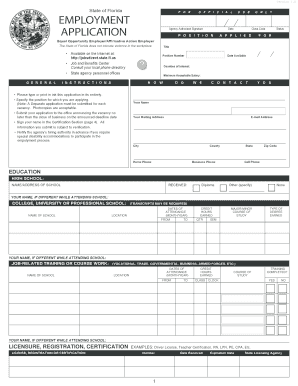
Get State Of Florida Job Application Fillable Form
How it works
-
Open form follow the instructions
-
Easily sign the form with your finger
-
Send filled & signed form or save
How to use or fill out the State Of Florida Job Application Fillable Form online
Completing the State Of Florida Job Application Fillable Form online is an essential step for individuals seeking employment opportunities with the state. This guide provides step-by-step instructions to ensure that users can accurately and efficiently fill out the application form.
Follow the steps to complete your application successfully.
- Press the ‘Get Form’ button to access the form and open it in your digital editor.
- Enter your personal information in the 'Contact Information' section. This includes your name, email address, mailing address, city, county, home phone, business phone, and cell phone.
- Provide details about your education. Include information about your high school, college or university, and any job-related training or coursework completed.
- Fill in your employment history starting with your most recent job. Include the name of employers, addresses, phone numbers, job titles, supervisors' names, dates of employment, hours worked per week, duties, and reasons for leaving. Utilize separate blocks for each position, including any military service or volunteer work.
- List your knowledge, skills, and abilities relevant to the position you are applying for, such as technical skills or language fluency.
- If applicable, complete the Veterans’ Preference section, providing any necessary documentation to support your claim as outlined.
- Answer background information questions pertaining to criminal history, citizenship, and relatives employed by the agency. Provide accurate information as required.
- Review your application for accuracy, ensuring that all required fields are completed. Sign and date the certification section to attest that all information provided is true and accurate.
- Once you have completed all sections, save your changes. You can download, print, or share the form as necessary to submit your application.
Start completing your State Of Florida Job Application Fillable Form online now for your job opportunity.
To fill out a paper version of the State Of Florida Job Application Fillable Form, use a blue or black pen for clarity. Start by legibly writing your details and ensure you review your entries. After completing the application, recheck for any missing information or errors before handing it in.
Industry-leading security and compliance
US Legal Forms protects your data by complying with industry-specific security standards.
-
In businnes since 199725+ years providing professional legal documents.
-
Accredited businessGuarantees that a business meets BBB accreditation standards in the US and Canada.
-
Secured by BraintreeValidated Level 1 PCI DSS compliant payment gateway that accepts most major credit and debit card brands from across the globe.


