Loading
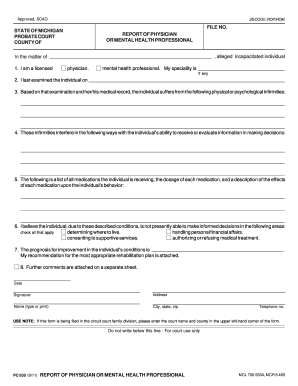
Get Pc 630 2020-2026
How it works
-
Open form follow the instructions
-
Easily sign the form with your finger
-
Send filled & signed form or save
How to fill out the Pc 630 online
The Pc 630 form is a vital document utilized in the probate court system, specifically for reporting assessments by physicians or mental health professionals regarding individuals who may be incapacitated. This guide provides clear, step-by-step instructions to help you complete the form online with ease.
Follow the steps to successfully complete the Pc 630 form online.
- Press the ‘Get Form’ button to acquire the document and open it in the online editor.
- Indicate your professional status in Section 1 by selecting either 'licensed physician' or 'mental health professional.' Include your specialty, if applicable.
- In Section 2, document the date of your last examination of the individual.
- For Section 3, describe the physical or psychological conditions that the individual suffers from based on your examination.
- In Section 4, explain how these infirmities impact the individual's ability to process information and make decisions.
- List all medications the individual is taking in Section 5. Provide dosage information and detail how each medication affects their behavior.
- Complete Section 6 by selecting all areas where the individual is unable to make informed decisions, such as where to live or handling financial affairs.
- In Section 7, provide your prognosis for the individual's improvement and attach your recommended rehabilitation plan.
- If you have further comments, attach them on a separate sheet as indicated in Section 8.
- Review all entered information for accuracy, then choose to save the changes, download the document, print it, or share it as needed.
Start completing your Pc 630 form online today.
To run Cobblemon on your PC, ensure your system meets the game's requirements, including a compatible graphics card. Download and install the necessary game files from the official site's downloads section. After installation, you can configure graphics settings within the game for optimal performance. If you face issues, the Pc 630 can provide gaming hardware solutions.
Industry-leading security and compliance
US Legal Forms protects your data by complying with industry-specific security standards.
-
In businnes since 199725+ years providing professional legal documents.
-
Accredited businessGuarantees that a business meets BBB accreditation standards in the US and Canada.
-
Secured by BraintreeValidated Level 1 PCI DSS compliant payment gateway that accepts most major credit and debit card brands from across the globe.


