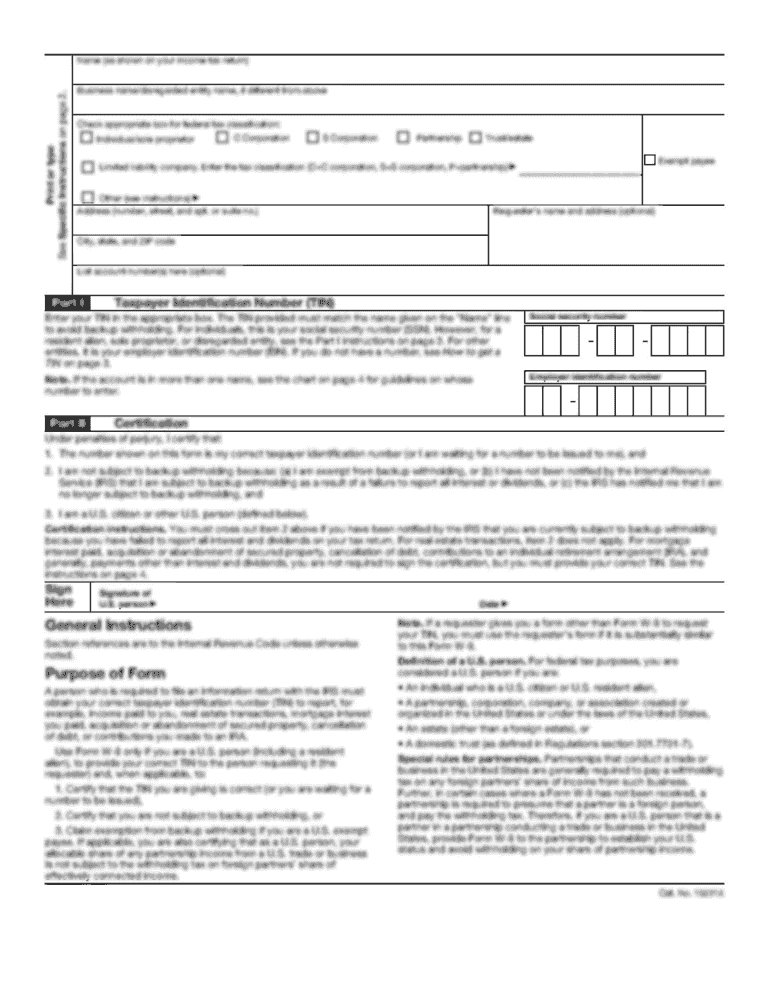
Get Application For Verification Of Degree Certificate Education - The Nitie - Nitie 2020-2025
How it works
-
Open form follow the instructions
-
Easily sign the form with your finger
-
Send filled & signed form or save
How to fill out the Application For Verification Of Degree Certificate Education - The NITIE - Nitie online
Completing the Application For Verification Of Degree Certificate Education is a crucial step for alumni seeking verification from NITIE. This guide provides clear, step-by-step instructions to help users fill out the form accurately and effectively.
Follow the steps to successfully complete your application.
- Click the ‘Get Form’ button to access the application form and open it for editing.
- Fill in the applicant details. Start by entering the name of the alumnus in the designated field.
- Provide the name of the program attended by the alumnus in the relevant section.
- Enter the batch and roll number for the alumnus accurately to ensure proper identification.
- Fill in the dates of attendance at NITIE, ensuring all information is correct and complete.
- Specify the year of passing from the program. This information is essential for the verification process.
- Indicate the CGPA obtained during the course of study in the relevant field.
- State the purpose of verification, which might be for employment, further education, or any other reason.
- Provide the name and location of the agency requesting the verification in the specified area.
- Include any additional remarks that may be pertinent to the verification request.
- Attach a copy of the degree certificate along with the application form as needed.
- Ensure that the demand draft details are correctly filled out, including the DD/Pay order number and date, along with the verification fee amount.
- Sign the application, and include your name and designation, as well as your company name and address, ensuring to add email and phone contact details.
- Once all fields are completed, save the changes made to the form. You can then download, print, or share the completed application as required.
Complete your application online today for prompt verification of your degree certificate.
To check if a certificate is original in India, you can verify it through the issuing authority or institution. Many institutions provide authentication services that allow you to confirm a document's authenticity. Additionally, using services like the 'Application For Verification Of Degree Certificate Education - The NITIE - Nitie' can enhance the verification process, ensuring that you receive an accurate confirmation.
Industry-leading security and compliance
-
In businnes since 199725+ years providing professional legal documents.
-
Accredited businessGuarantees that a business meets BBB accreditation standards in the US and Canada.
-
Secured by BraintreeValidated Level 1 PCI DSS compliant payment gateway that accepts most major credit and debit card brands from across the globe.


