Loading
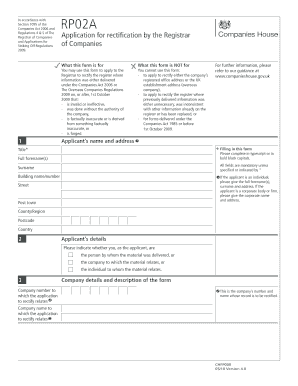
Get Rp02a
How it works
-
Open form follow the instructions
-
Easily sign the form with your finger
-
Send filled & signed form or save
How to fill out the Rp02a online
The Rp02a form is used to apply for rectification by the Registrar of Companies. This guide provides a clear and step-by-step approach on how to complete the form online, ensuring that users can easily navigate each section to fulfill their application requirements.
Follow the steps to complete your Rp02a application
- Click the ‘Get Form’ button to download the Rp02a application form and open it in your preferred online editor.
- Complete your personal information in the 'Applicant’s name and address' section. Provide your title, full forename(s), surname, and complete address details. Ensure that you use typescript or bold black capitals as directed.
- In the 'Company details' section, enter the company number and name associated with the rectification, following the specified format.
- Indicate your status as an applicant by selecting the appropriate option in the 'Applicant’s details' section. You must clarify whether you are the individual responsible for delivering the original material, the company to which it relates, or the individual related to the material.
- Provide a description of the form, specifically detailing the type and relevant distinguishing information if more than one form of that type was submitted.
- Enter the registration date of the form being rectified, using the day, month, and year fields accurately.
- In the 'Reason for rectification' section, check the box that corresponds to your reason for requesting the rectification, and if necessary, specify the details of the information to be rectified.
- Sign the form in the section that corresponds to your status as indicated earlier. If you are the individual responsible for the material, sign in Section 7; otherwise, use Section 8 for the company’s representative.
- Finally, review all the information provided to ensure accuracy. Save your changes, then download, print, or share the completed form as needed.
Complete your Rp02a form online today to ensure your application is processed efficiently.
Filing client files properly involves organizing your data systematically and ensuring it's up-to-date. Follow your industry guidelines to maintain compliance, and consider using software that simplifies the tracking and submission process. The Rp02a tools can assist you in managing client files effectively, ensuring you meet deadlines and expectations.
Industry-leading security and compliance
US Legal Forms protects your data by complying with industry-specific security standards.
-
In businnes since 199725+ years providing professional legal documents.
-
Accredited businessGuarantees that a business meets BBB accreditation standards in the US and Canada.
-
Secured by BraintreeValidated Level 1 PCI DSS compliant payment gateway that accepts most major credit and debit card brands from across the globe.


