Loading
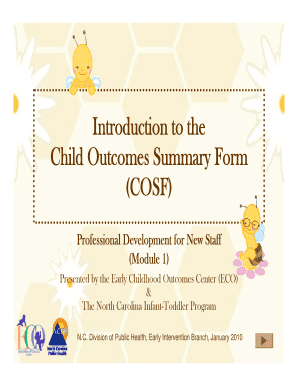
Get Michigan Child Outcomes Summary Form Cosf
How it works
-
Open form follow the instructions
-
Easily sign the form with your finger
-
Send filled & signed form or save
How to fill out the Michigan Child Outcomes Summary Form COSF online
The Michigan Child Outcomes Summary Form (COSF) is a crucial tool for assessing child outcomes in early intervention programs. This guide provides a step-by-step approach to filling out the form online to ensure accurate and effective documentation.
Follow the steps to complete the Child Outcomes Summary Form online.
- Click ‘Get Form’ button to access the COSF and open it for editing.
- Begin with the header section. Enter the child's name, date of birth, and other identifying information accurately.
- Proceed to the child's current functioning section. Describe their skills in various domains based on observations and assessments.
- Next, evaluate the child using the 7-point rating scale provided. Carefully consider each rating criterion to ensure appropriateness.
- Document any input from parents or guardians regarding their child’s functioning, ensuring you use people-first language.
- Review all sections for accuracy and completeness. Make any necessary changes based on feedback or observations.
- Finally, save your changes. Options to download, print, or share the completed form will be available after saving.
Start filling out your Child Outcomes Summary Form online today for effective documentation.
Examples of child outcomes include a child's ability to communicate effectively, demonstrate social skills, or engage in problem-solving activities. These outcomes reflect a child's developmental progress across various domains. The Michigan Child Outcomes Summary Form Cosf provides specific criteria to evaluate these outcomes, helping teams tailor their support effectively.
Industry-leading security and compliance
US Legal Forms protects your data by complying with industry-specific security standards.
-
In businnes since 199725+ years providing professional legal documents.
-
Accredited businessGuarantees that a business meets BBB accreditation standards in the US and Canada.
-
Secured by BraintreeValidated Level 1 PCI DSS compliant payment gateway that accepts most major credit and debit card brands from across the globe.


