Loading
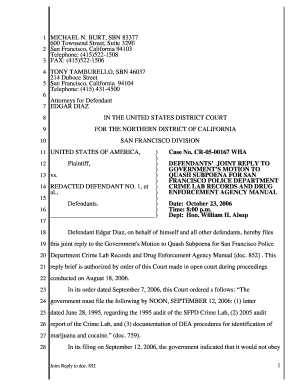
Get Motion To Quash Form 2020-2025
How it works
-
Open form follow the instructions
-
Easily sign the form with your finger
-
Send filled & signed form or save
How to fill out the Motion To Quash Form online
Filling out the Motion To Quash Form online can seem daunting, but with this straightforward guide, you will navigate each section with confidence. This guide provides clear, step-by-step instructions to help you complete the form accurately and efficiently.
Follow the steps to complete your Motion To Quash Form online.
- Click ‘Get Form’ button to obtain the form and open it in the editor.
- Enter the caption at the top of the form. This includes the name of the court, the case number, and the parties involved. Ensure all information is accurate and up to date.
- Provide your details in the designated fields, including your name, address, and contact information. Make sure to clearly indicate your role in the case.
- In the reason for the motion section, clearly articulate the bases for your request to quash the subpoena. This could include legal arguments and factual support.
- Attach any relevant documents that support your motion, such as prior orders, affidavits, or evidence that reinforces your position.
- Review the filled form for accuracy and completeness to ensure that all required sections are filled out correctly.
- After completing the form, you can save changes, download it for your records, print a copy, or share it as needed.
Take the first step and complete your Motion To Quash Form online today.
You can effectively use 'quash' in various contexts to convey its meaning. One example is, 'The attorney filed a motion to quash the charges against her client due to a lack of evidence.' Another way to use it is, 'The court will quash the ruling if it finds procedural errors.' Familiarizing yourself with this usage can enhance your legal discussions.
Industry-leading security and compliance
US Legal Forms protects your data by complying with industry-specific security standards.
-
In businnes since 199725+ years providing professional legal documents.
-
Accredited businessGuarantees that a business meets BBB accreditation standards in the US and Canada.
-
Secured by BraintreeValidated Level 1 PCI DSS compliant payment gateway that accepts most major credit and debit card brands from across the globe.


