Loading
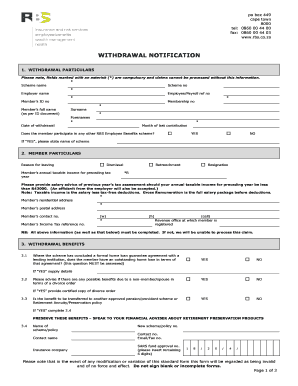
Get Withdrawal Form - Rbs 2020-2025
How it works
-
Open form follow the instructions
-
Easily sign the form with your finger
-
Send filled & signed form or save
How to fill out the Withdrawal Form - RBS online
The Withdrawal Form - RBS is an essential document for individuals seeking to withdraw their funds from their retirement scheme. This guide aims to provide clear, step-by-step instructions to help users complete the form efficiently and accurately.
Follow the steps to successfully complete your Withdrawal Form - RBS online.
- Press the 'Get Form' button to access the Withdrawal Form - RBS. This will open the document in your editing platform.
- Begin with the 'Withdrawal Particulars' section. Fill in the required fields, including scheme name, employer name, member's ID number, and membership number. Remember, fields marked with an asterisk (*) are mandatory.
- Continue to provide your personal information. Input your full name as per your ID document, the date of withdrawal, and the month of your last contribution.
- In the 'Member Particulars' segment, state your reason for leaving and, if applicable, provide your annual taxable income for the preceding tax year. If your income is below R43000, include your salary advice or an affidavit from your employer.
- Complete your contact information, including residential and postal addresses, and your income tax reference number and contact numbers.
- Proceed to the 'Withdrawal Benefits' section. Answer the questions regarding any home loan guarantees and potential benefits due to a divorce order. If applicable, provide the required details.
- Indicate if you wish to transfer the benefit to another approved scheme or receive it in cash. Complete the necessary details in the relevant subsections as prompted.
- In the 'Member Payment Particulars' area, provide your banking institution details, including account information. Ensure you attach an original cancelled cheque or account statement for verification.
- Finally, sign and date the 'Scheme Authorisation/Member Signature' section. An authorized signatory is also required to print and sign their name.
- Once all fields are completed, save your changes, and you may choose to download, print, or share the form as necessary.
Complete your Withdrawal Form - RBS online today for a smooth withdrawal process.
The amount you can withdraw from your RBS account often depends on your account type and current balance. Typically, banks set daily withdrawal limits for security reasons. It's essential to check with your bank or review the terms associated with your account to understand the specific limits related to the Withdrawal Form - RBS.
Industry-leading security and compliance
US Legal Forms protects your data by complying with industry-specific security standards.
-
In businnes since 199725+ years providing professional legal documents.
-
Accredited businessGuarantees that a business meets BBB accreditation standards in the US and Canada.
-
Secured by BraintreeValidated Level 1 PCI DSS compliant payment gateway that accepts most major credit and debit card brands from across the globe.


