Loading
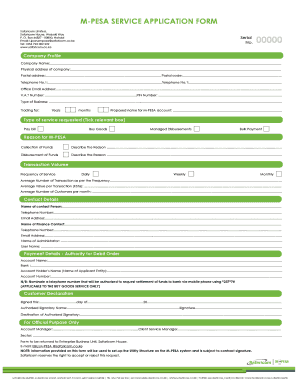
Get Mpesa Service Application Form 2020-2025
How it works
-
Open form follow the instructions
-
Easily sign the form with your finger
-
Send filled & signed form or save
How to fill out the Mpesa Service Application Form online
Filling out the Mpesa Service Application Form online is a straightforward process that allows users to apply for various Mpesa services. This guide will walk you through each section of the form, ensuring you provide all required information accurately and efficiently.
Follow the steps to complete your application online.
- Click ‘Get Form’ button to access the application form and open it for editing.
- Enter the company name in the designated field. Make sure to provide the full legal name of the company as it appears in official documents.
- Fill in the physical address of your company. This should include the street address, city, and any additional geographical identifiers.
- Provide the postal address and postal code for your company to facilitate communication.
- Input your primary telephone number. Include a secondary number in the corresponding field to ensure multiple contact options.
- Enter the office email address for official correspondence related to the application.
- Complete the V.A.T Number and PIN Number fields accurately, as these numbers are essential for taxation and identification purposes.
- Indicate the type of business your company is engaged in by selecting the appropriate option.
- Specify how long your business has been trading, breaking it down into years and months.
- Propose a name for your Mpesa account that reflects your business.
- Tick the relevant box for the type of service requested, such as Buy Goods or Pay Bill.
- For the reason for using Mpesa, clearly describe whether funds will be collected or disbursed, along with the reasons for each.
- Indicate the frequency of service required, and provide average transaction details: volume, frequency, and value per transaction.
- Fill in contact details for the contact person, finance contact, and administrator, ensuring all fields are filled accurately.
- Under payment details, provide the account name, bank, account holder’s name, and account number.
- Nominate a telephone number authorized to request fund settlements, applicable to the Buy Goods service.
- Complete the customer declaration section by signing and dating the form. Ensure the authorized signatory’s name and destination are included.
- Review all the filled sections for accuracy, then save changes, download, print, or share the completed form as required.
Start completing your Mpesa Service Application Form online today.
Becoming an M-PESA agent requires completing the Mpesa Service Application Form, which you can obtain from M-PESA’s official website or an authorized office. Once you submit the application along with the necessary documentation, M-PESA will review your submission. If approved, you will receive guidance on how to start operating as an agent.
Industry-leading security and compliance
US Legal Forms protects your data by complying with industry-specific security standards.
-
In businnes since 199725+ years providing professional legal documents.
-
Accredited businessGuarantees that a business meets BBB accreditation standards in the US and Canada.
-
Secured by BraintreeValidated Level 1 PCI DSS compliant payment gateway that accepts most major credit and debit card brands from across the globe.


