Loading
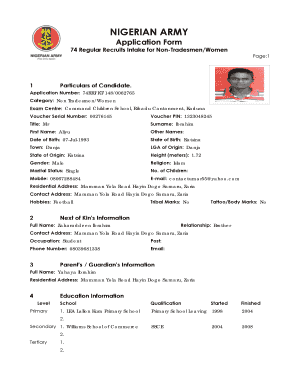
Get Army Form 2020-2026
How it works
-
Open form follow the instructions
-
Easily sign the form with your finger
-
Send filled & signed form or save
How to fill out the Army Form online
Completing the Army Form online can be a straightforward process if you follow the right steps. This guide will help you navigate through each section of the form to ensure you provide all the necessary information accurately.
Follow the steps to fill out the Army Form online effectively.
- Press the ‘Get Form’ button to access the Army Form and open it in your preferred document editor.
- Begin by filling out the particulars of the candidate. This section includes your application number, exam centre, and personal details such as your name, date of birth, gender, and contact information. Make sure to provide accurate information to avoid any issues.
- In the 'Next of Kin's Information' section, include the full name, relationship, occupation, and contact information of your next of kin.
- Provide details in the 'Parent's / Guardian's Information' section, including their full name and residential address.
- In the 'Education Information' section, list your educational qualifications, including the name of the institutions you attended, and the years you started and completed each level of education.
- Complete the 'Further Information' section by answering questions about your history related to military service, detentions, and travel abroad.
- Fill in the 'Referee's Information' with details of three referees, including their full names, phone numbers, and contact addresses.
- Review the 'Applicant's Declaration' section, confirming the accuracy of the information you provided by signing and dating the form.
- Complete certifications as required, ensuring they are filled out by the appropriate authorities, such as a guardian or a law enforcement officer.
- After reviewing all the information for accuracy, save your changes. You may then download or print the form as needed for submission.
Begin completing your Army Form online today for a successful application process.
The Army Service Record Book (SRB) is typically completed at your unit, under the supervision of administrative personnel. You can also access your SRB online through the Army's official websites. It is crucial to keep your records updated, which may involve specific Army Forms. For assistance, you can use US Legal Forms to find templates relevant to managing your SRB.
Industry-leading security and compliance
US Legal Forms protects your data by complying with industry-specific security standards.
-
In businnes since 199725+ years providing professional legal documents.
-
Accredited businessGuarantees that a business meets BBB accreditation standards in the US and Canada.
-
Secured by BraintreeValidated Level 1 PCI DSS compliant payment gateway that accepts most major credit and debit card brands from across the globe.


