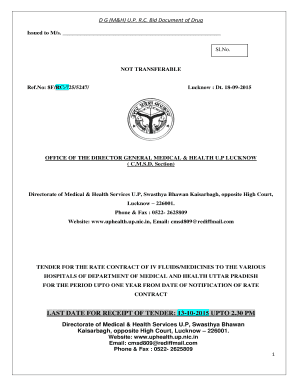
Get Bid Document Of Drug Issued To M/s - Uphealth Up Nic 2020-2025
How it works
-
Open form follow the instructions
-
Easily sign the form with your finger
-
Send filled & signed form or save
How to fill out the Bid Document Of Drug Issued To M/s - Uphealth Up Nic online
This guide provides a comprehensive overview of the steps necessary to successfully complete the Bid Document Of Drug Issued To M/s - Uphealth Up Nic. Follow these instructions carefully to ensure that your submission is complete and compliant with the requirements.
Follow the steps to complete the Bid Document online.
- Click ‘Get Form’ button to access the Bid Document and open it in the online editor.
- Begin by filling in the general information section. This typically includes the tender reference number, date, and your company’s name and address.
- Proceed to the eligibility criteria section. Make sure to check each requirement and provide the necessary documentation, such as manufacturing licenses and turnover statements.
- Complete the technical bid section, labeled Cover 'A'. Ensure that all required supporting documents are included, such as quality assurance certifications and evidence of compliance with regulatory standards.
- Fill out the price bid section, labeled Cover 'B'. Enter the rates and include any applicable taxes or duties clearly indicated.
- Prepare the earnest money deposit in accordance with the instructions. Ensure that it is submitted in the correct format and amount, as specified in the guidelines.
- Review all filled sections for accuracy and completeness. Make sure that no required fields are left blank and all documents are attached.
- Save your changes regularly while completing the document. Once done, you can download, print, or share the completed document as necessary.
Take the next steps and begin filling out your Bid Document online today!
Submitting tender documents usually involves preparing a complete proposal according to the guidelines in the relevant bid document. For documents like the Bid Document Of Drug Issued To M/s - Uphealth Up Nic, ensure that you follow the submission format and instructions precisely. After preparing your proposal, submit it through the required channel, such as online submission portals or physical delivery to the specified address.
Industry-leading security and compliance
-
In businnes since 199725+ years providing professional legal documents.
-
Accredited businessGuarantees that a business meets BBB accreditation standards in the US and Canada.
-
Secured by BraintreeValidated Level 1 PCI DSS compliant payment gateway that accepts most major credit and debit card brands from across the globe.


