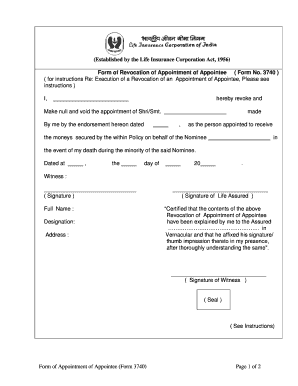
Get Form Of Appointment Of Appointee (form 3740) Page 1 ... - Lic Poriseva
How it works
-
Open form follow the instructions
-
Easily sign the form with your finger
-
Send filled & signed form or save
How to use or fill out the Form Of Appointment Of Appointee (Form 3740) Page 1 ... - Lic Poriseva online
Filling out the Form Of Appointment Of Appointee (Form 3740) is an essential step in the management of life insurance policies. This guide provides clear instructions to help users complete the form accurately and efficiently, ensuring that their intentions are properly documented.
Follow the steps to successfully complete the form online.
- Click ‘Get Form’ button to obtain the form and open it in the editor. This allows you to access the necessary document for completion.
- Begin by entering your full name in the designated field at the top of the form, ensuring it matches the name on the insurance policy.
- In the following section, provide the name of the appointee you wish to revoke the appointment for, using 'Shri/Smt.' as appropriate before their name.
- Next, indicate the date the initial appointment was made by filling in the respective date to ensure clarity.
- Fill in the information regarding the policy, specifically the moneys secured by the policy and the name of the nominee, ensuring that all names are spelled correctly.
- Date the document at the specified place, including day and year, where you are formally revoking the appointment.
- Include the signatures required: your signature as the life assured and a witness signature. Make sure the witness signs in your presence.
- If necessary, have the certificate of the witness signed by an appointed authority if your signature is not in English or if you are using a thumb impression.
- Finally, check all entries for accuracy, and once complete, save, download, or print the form for submission to the appropriate licensing authority.
Complete your documents online today for a seamless experience.
To fill the LIC nomination form 3265 effectively, first provide the details of the policy, such as the policy number and the name of the policyholder. Then, include the nominee's name, relationship, and age in the appropriate sections. Ensure that you sign the form after reviewing all entries for accuracy. For detailed guidance, refer to the Form Of Appointment Of Appointee (Form 3740) Page 1 ... - Lic Poriseva.
Industry-leading security and compliance
-
In businnes since 199725+ years providing professional legal documents.
-
Accredited businessGuarantees that a business meets BBB accreditation standards in the US and Canada.
-
Secured by BraintreeValidated Level 1 PCI DSS compliant payment gateway that accepts most major credit and debit card brands from across the globe.


