Loading
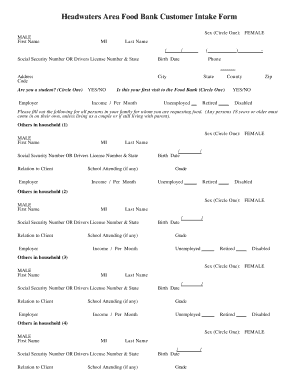
Get Food Pantry Client Intake Form 2020-2026
How it works
-
Open form follow the instructions
-
Easily sign the form with your finger
-
Send filled & signed form or save
How to fill out the Food Pantry Client Intake Form online
The Food Pantry Client Intake Form is an essential document that helps food pantries gather information about users and their needs. This guide will provide you with clear, step-by-step instructions on how to complete the form online effectively.
Follow the steps to fill out the form correctly.
- Press the ‘Get Form’ button to access the Food Pantry Client Intake Form and open it in your preferred editor.
- Begin with the personal information section. Enter your first name, middle initial, and last name. Indicate your social security number or driver's license number and state, and fill in your birth date.
- Provide your complete address, including city, state, zip code, and county. Fill in your phone number and indicate if you are a student by circling yes or no.
- Specify if this is your first visit to the food bank by circling yes or no.
- Indicate your income on a monthly basis, and select your employment status by checking the appropriate box, such as unemployed, retired, or disabled.
- For each person in your household requesting food, fill out their information in the provided fields. This includes their first name, middle initial, last name, social security or driver's license number and state, relation to you, employer, school attended (if any), income per month, and their birth date.
- If there are more than five household members, you will need to request an additional intake sheet.
- Complete the section on monthly expenses, detailing the amounts for rent/mortgage, daycare, utilities, phone, child support, medical/dental expenses, and other costs.
- Indicate if your rent is subsidized by circling yes or no.
- Fill out the monthly income section, listing amounts for various sources such as TANF, unemployment, VA benefits, social security, and more.
- Answer questions regarding WIC and CHIP by circling yes or no, and indicate if you have applied for food stamps.
- Specify the type of medical insurance you have by checking the appropriate boxes.
- Circle the highest grade or school year you have completed.
- Select the situation that most influenced your need for assistance today by checking the appropriate box.
- Affirm that all provided information is true to the best of your knowledge by signing and dating the form.
- After completing the form, you can save your changes, download, print, or share the form as necessary.
Complete the Food Pantry Client Intake Form online today to receive the assistance you need.
To accurately enter client info from an intake sheet, begin by double-checking the data for accuracy and completeness. Use reliable data management tools, such as the features provided by US Legal Forms, which facilitate accurate inputting of information into templates. Proper organization and periodic audits of data help maintain accuracy over time.
Industry-leading security and compliance
US Legal Forms protects your data by complying with industry-specific security standards.
-
In businnes since 199725+ years providing professional legal documents.
-
Accredited businessGuarantees that a business meets BBB accreditation standards in the US and Canada.
-
Secured by BraintreeValidated Level 1 PCI DSS compliant payment gateway that accepts most major credit and debit card brands from across the globe.


