Loading
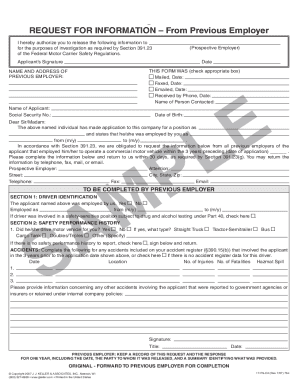
Get Form 17 Fs C2 2020-2026
How it works
-
Open form follow the instructions
-
Easily sign the form with your finger
-
Send filled & signed form or save
How to fill out the Form 17 Fs C2 online
Filling out the Form 17 Fs C2 online is a straightforward process that requires careful attention to detail. This guide will provide you with clear, step-by-step instructions to ensure you complete the form accurately for your specific needs.
Follow the steps to effectively complete the Form 17 Fs C2.
- Click ‘Get Form’ button to obtain the form and access it in the online editor.
- Fill in the applicant's name and social security number in the designated fields. Ensure that the information is accurate to avoid any issues.
- Enter the date of birth for the applicant. It is essential to use the correct format for clarity.
- In the section for the previous employer, provide the complete name and address of the previous employer who will be contacted.
- Indicate the purpose of the request by specifying the prospective employer's name and the date the request was made.
- Complete section 1 regarding driver identification. Select ‘Yes’ or ‘No’ to indicate if the applicant was employed in a safety-sensitive position.
- In section 2, respond to whether the applicant drove a motor vehicle, and specify the type of vehicle if applicable.
- If the applicant was involved in any accidents, fill out the accident details as requested, including date, location, number of injuries, and fatalities.
- Sign and date the form in the designated areas to validate the request for information.
- Once all sections are complete, save your changes. After saving, you can download, print, or share the form as necessary.
Complete your document filings online efficiently and accurately.
Filling an application form via email involves typing your responses directly in the body of the email or attaching the filled Form 17 Fs C2. Make sure to follow any specific instructions provided for the format and submission process. Always include a polite introduction and closing to maintain professionalism in your correspondence.
Industry-leading security and compliance
US Legal Forms protects your data by complying with industry-specific security standards.
-
In businnes since 199725+ years providing professional legal documents.
-
Accredited businessGuarantees that a business meets BBB accreditation standards in the US and Canada.
-
Secured by BraintreeValidated Level 1 PCI DSS compliant payment gateway that accepts most major credit and debit card brands from across the globe.


