Loading
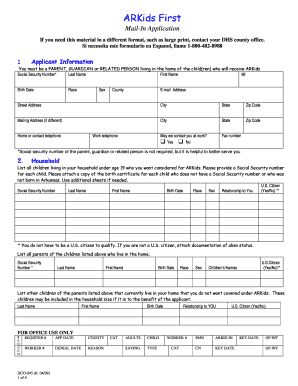
Get Arkids Application Printable
How it works
-
Open form follow the instructions
-
Easily sign the form with your finger
-
Send filled & signed form or save
How to fill out the Arkids Application Printable online
Filling out the Arkids Application Printable is a crucial step towards obtaining benefits for children in need. This guide will provide you with comprehensive instructions on how to accurately complete each section of the application, ensuring you have all the necessary information at hand.
Follow the steps to complete your Arkids application effectively.
- Press the ‘Get Form’ button to access the application form and open it in your editor.
- In the applicant information section, provide your personal details as the parent, guardian, or related person living with the child. This includes your last name, first name, middle initial, birth date, race, sex, county, email address, street address, city, state, and zip code. If your mailing address differs, include that as well.
- List all children under 19 years of age residing in your household whom you wish to be considered for the ARKids program. Include their social security numbers, names, birth dates, races, sexes, and your relationship to each child. If a child does not have a social security number or was not born in Arkansas, attach a copy of their birth certificate.
- Mention all parents of the children listed above who reside in your home, including their social security numbers, names, birth dates, races, sexes, and U.S. citizenship status. This section is crucial for determining eligibility.
- If there are other children living in your house that you do not want covered under ARKids, list their names, birth dates, relationships to you, and their U.S. citizenship status.
- Move to the income section. Indicate whether anyone in the household has income from various sources, such as employment, retirement, child support, etc. Provide relevant details including gross pay, how often the income is received, and who receives it.
- Complete the child care section by indicating if childcare expenses exist for the children listed. Provide details regarding the amount and frequency of payments.
- In the unpaid medical bills section, specify if any child you are applying for has had unpaid medical expenses in the past three months, along with the name of that child and the relevant months.
- Address health insurance details by stating whether any child has health insurance currently or if they had insurance in the last six months. Provide details on who had the insurance and the insurance company.
- If applicable, indicate whether any children have chronic illnesses or disabilities, and select their primary care physicians from the list provided.
- At the end of the application, review all declarations carefully before signing. Ensure you provide your signature, date of signing, and, if applicable, the details for any assistance received in filling out the form.
- Once finished, save your changes, then download or print your completed application. Make sure to attach any required documentation before mailing it to your local DHS county office.
Start your Arkids application process online today for efficient support.
To apply for Arkansas pregnancy Medicaid, you need to fill out the appropriate application form, which can be found on the state website or as an Arkids Application Printable. Make sure to provide documentation about your pregnancy and income. Remember to submit your application as soon as possible to receive benefits during your pregnancy.
Industry-leading security and compliance
US Legal Forms protects your data by complying with industry-specific security standards.
-
In businnes since 199725+ years providing professional legal documents.
-
Accredited businessGuarantees that a business meets BBB accreditation standards in the US and Canada.
-
Secured by BraintreeValidated Level 1 PCI DSS compliant payment gateway that accepts most major credit and debit card brands from across the globe.


